Define Groups of Attributes
If you choose the Specific attributes radio button in the Order group box, the Define groups of attributes as comparison criteria dialog box opens where you can create different lists of attributes that shall be used as comparison criteria.
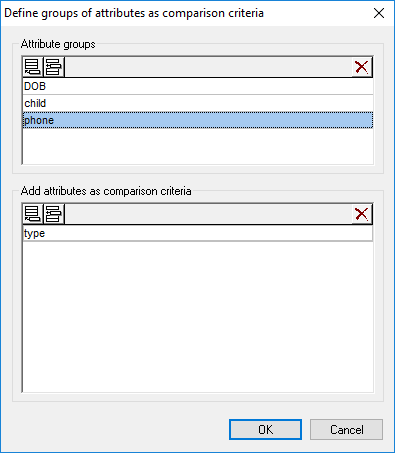
Attributes to be considered as comparison criteria are organized in attribute groups, that is, you first have to define an attribute group and then add the relevant attributes to the group. You can select the attribute group to be used from the Specific attributes drop-down list in the Comparison Options dialog box.
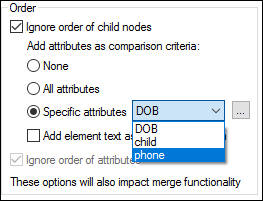
To define groups of attributes to be considered as comparison criteria:
1.Select the menu option Tools | Comparison Options... or click the Comparison Options ![]() button in the Diff and Merge toolbar, and change to the XML tab.
button in the Diff and Merge toolbar, and change to the XML tab.
2.In the "Order" group box, activate the radio button Specific attributes and click the Browse ![]() button next to the drop-down list to open the Define groups of attributes as comparison criteria dialog box.
button next to the drop-down list to open the Define groups of attributes as comparison criteria dialog box.
3.In the "Attribute groups" group box, click the respective icon to append ![]() or insert
or insert ![]() a group to the list of groups and give it a name. Always define a group before specifying attributes. Do not enter the attributes in the "Attribute groups" group box.
a group to the list of groups and give it a name. Always define a group before specifying attributes. Do not enter the attributes in the "Attribute groups" group box.
4.With the attribute group selected, in the "Add attributes as comparison" group box, click the respective icon to append  or insert
or insert  elements to the list and enter the name of the attribute that should be considered. Add an extra list element for each attribute.
elements to the list and enter the name of the attribute that should be considered. Add an extra list element for each attribute.
5.When done with defining attribute groups, click OK. The defined attribute groups are now available in the combo box in the Comparison Options dialog box.