Install and License MobileTogether Designer
Altova MobileTogether Designer is a Windows application that is needed in order to deploy Altova GDPR Compliance Database to Altova MobileTogether Server. A permanent license key for MobileTogether Designer is available free of charge.
To install MobileTogether Designer and license it, do the following:
1.Go to the MobileTogether Designer download page (https://www.altova.com/mobiletogether/download) to download and install the software.
2.Start MobileTogether Designer and click the menu command Help | Software Activation. The Software Activation dialog appears (see screenshot below).
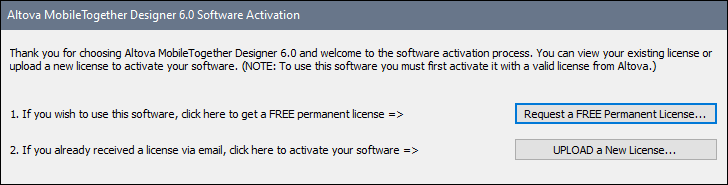
3.Click Request a Free Permanent Key.
4.In the dialog that appears now, enter the requested information and click Request Now.
5.A permanent MobileTogether Designer license will be sent to the email address you entered. Save the license to a file location.
6.To license MobileTogether Designer, click UPLOAD a new license and, in the dialog that appears, browse for or enter the path to the license file. Click OK.