Add Reference to UModel Plug-In Library
Any DLL library added to UModel as a plug-in must implement the IUModelPlugIn interface. To make this possible, a reference to the UModelPlugInLib.dll must first be added in Visual Studio, as follows:
1.Right-click References in the Solution Explorer, and select Add Reference.
2.On the Browse tab, click Browse and select UModelPlugInLib.dll from the UModel installation directory (for example, C:\Program Files (x86)\Altova\UModel2024).
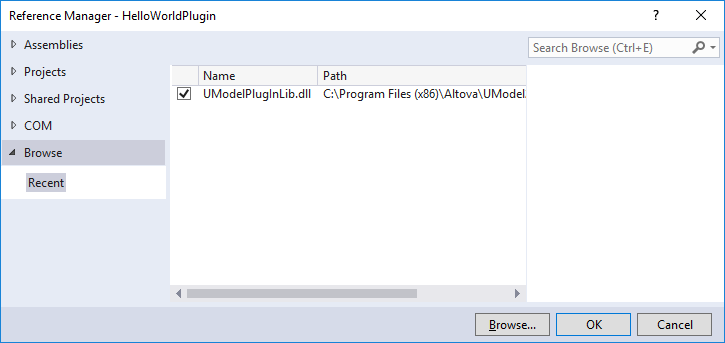
3.In Solution Explorer, click the referenced library (UModelPlugInLib). Find the Embed Interop Types property in the Properties window and make sure that this property is set to False.
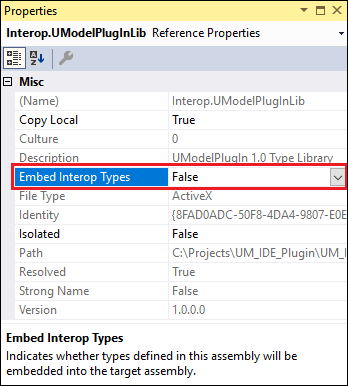
UModelPlugInLib.dll is a .NET assembly and has been created from IUModelPlugIn.tlb available in the same folder, using the Microsoft .NET Framework.
If you plan to install your plug-in on a .NET Framework prior to 2.0 (e.g. 1.1), it is necessary that you generate your own UModelPluginLib.dll in the respective .NET Framework version.
You can create your own UModelPlugInLib.dll assembly using the type library importer of your choice. In .NET, this can be done with the Type Library Importer (tlbimp.exe) of the Microsoft .NET Framework SDK:
tlbimp.exe IUmodelPlugIn.tlb |
You can also create the assembly with a strong name key pair and a specific version:
tlbimp.exe IUmodelPlugIn.tlb /keyfile:UModelPlugIn.snk /asmversion:1.0.0.0 |
where UModelPlugIn.snk is a key file created by the Strong Name Tool (sn.exe, also part of the .NET Framework SDK, with a command such as:
sn.exe -k UModelPlugIn.snk |
For more information about tools included in the .NET Framework, refer to the Microsoft documentation https://docs.microsoft.com/en-us/dotnet/framework/tools/.