Show Differences
This command displays the differences between the file currently in the source control repository, and the checked in/out file of the same name in the working directory.
If you have "pinned" one of the files in the history dialog box, then the pinned file will be used in the "Compare" text box. Any two files can be selected using the Browse buttons.
To show the differences between two files:
| 1. | Click on a file in the Model Tree window. |
| 2. | Select the menu option Project | Source control | Show Differences. |
A dialog box prompting for more information appears.
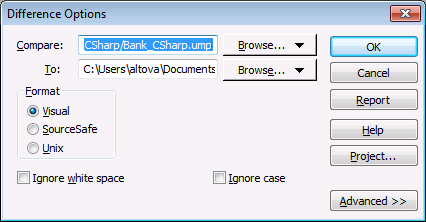 |
| 3. | Select the appropriate entries and confirm with OK. |
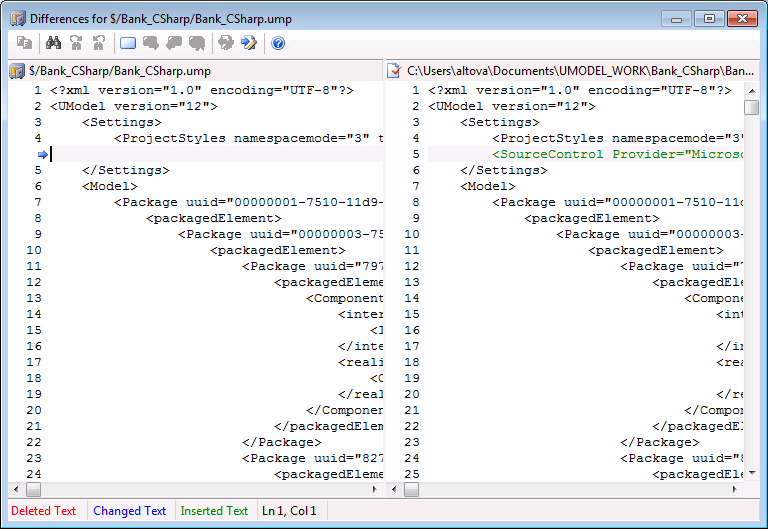 |
The differences between the two files are highlighted in both windows (this example uses MS SourceSafe).