Dimensions
Dimension aspect
Templates of explicit/typed dimensions are created by dragging the element corresponding to the dimension from the schema tree (see screenshot below) into the design and creating the element as a Dimension template. The Dimension template iterates over:
•(in open mode) the XBRL dimension elements present in the XBRL instance;
•(in closed mode) a single given dimension.
When you insert an explicit or typed dimension template in the design, it is created as an empty template. You can then do the following:
•Iterate over the domain (of explicit dimensions) or typed element (of typed dimensions), and return their respective aspect values: An open or closed mode dimension template will iterate over the dimension. Aspect value templates within the dimension template (such as Dimension QName, Explicit Value QName, Typed Element) return the respective aspect values. The first template in the screenshot below shows an explicit dimension template containing aspect value templates.
•Select Facts: An open or closed mode dimension template can be used to select concepts that match the properties of the selected dimension. The second template in the screenshot below shows an explicit dimension template that selects concepts.
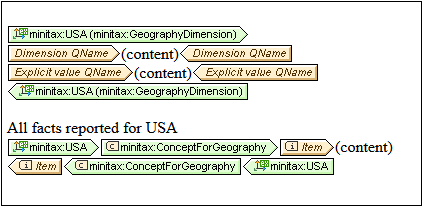
Dimension values
Aspect value templates for the following Dimension aspects can be inserted via the corresponding Insert XBRL Element commands:
Dimension | Aspect Value Template |
Explicit | Dimension QName |
Explicit | Explicit Value QName |
Typed | Dimension QName |
Typed | Typed Dimension Element |