Non-XDT Segment/Scenario Properties
The Non-XDT Segment Properties dialog (screenshot below) and Non-XDT Scenario Properties dialog appear when you click the Template Behavior | Closed Mode command of the respective Non-XDT component template's context menu. The dialogs for Non-XDT segments and Non-XDT scenarios are similar.
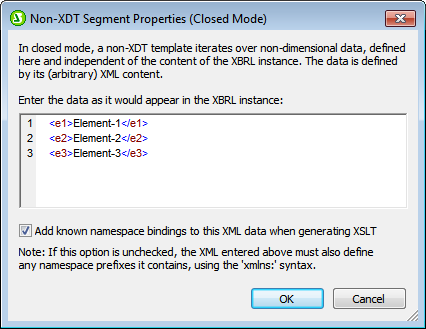
The dialog enables you to specify additional, non-dimensional, XML data that is used to set a constraint on which reported facts are processed by the Item template. The Non-XDT component template (segment or scenario) can then be used as follows:
•The contents of the Non-XDT component template can be returned by using either the aspect value template Non-dimensional elements (first template in the screenshot below) or the XML Node template.
•The third template in the screenshot below selects all facts that contain the non-dimensional data defined in the Non-XDT template.
