Concept
Concept templates are created when you drag a concept from the Schema Tree into the design and create the concept as an XBRL template. The concept is created as a closed mode Concept template, and the concept's name appears in the template tags. You can switch to open mode by selecting Template Behavior | Open Mode in the template's context menu.
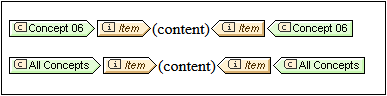
A Concept template is created empty. You need to place an Item template within it to return facts related to the selected concept. The aspect value template, Concept QName, returns the concept's QName.