JWT
The JWT Authentication setting (screenshot below) enables JSON Web Token (JWT) authentication of embedded webpage solutions. If a solution is embedded in a webpage and JWT authentication is enabled on the server, the solution will be loaded in the embedding webpage without the user having to log in to MobileTogether Server. For more information, see the description of embedded webpage solutions in the MobileTogether Designer documentation.
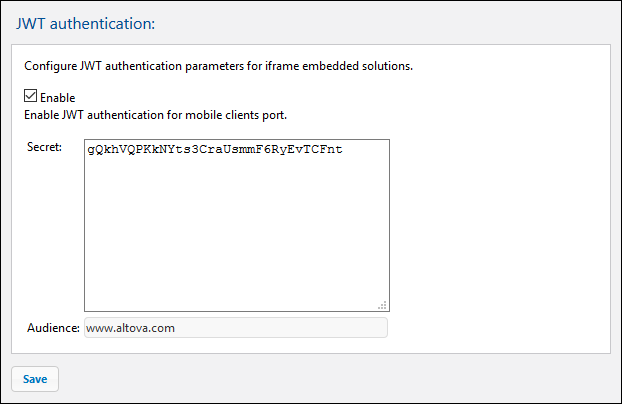
After enabling JWT authentications, there are two settings you must define:
•Secret: If you have used a symmetric key (shared secret) to create the JWT, then enter the shared secret key here. If you have used asymmetric encryption (public–private key encryption), then enter the public key here. With this information, the server will be able to verify the JWT that is sent with the first GET request from the embedded solution.
•Audience: Enter the same string as that you entered for the Audience claim when creating the JWT (see the MobileTogether Designer documentation for more information).
If you modify a setting, click Save at the bottom of the tab for the modified setting to take effect.