Important Information
GDPR virtual machine (GDPR VM)
In order to work on the command line of the GDPR VM, you will need to log in to the GDPR VM. The login credentials are:
•username: gdpr
•password: gdpr
| Note: | You must click inside the player window in order to be able to type at the command line. The password is not displayed as you type it in. |
IP address of the GDPR VM
The IP address of the GDPR VM (<vm-ipaddress>) is displayed in VMware Player when the the VM is powered on (see screenshot below).
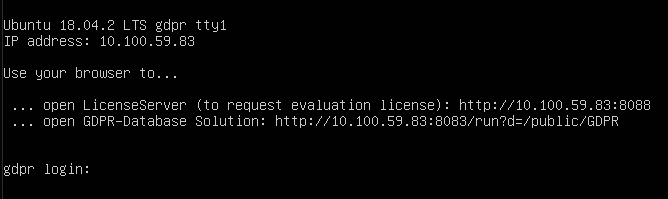
To find the IP address (for example 10.100.59.83) or hostname: Log in and run the following commands, respectively, at the VM command line:
•For the IP address: ifconfig
•For the hostname: hostname
| Note: | In the URLs given below, use the IP address of the VM in preference to its hostname. |
Start services
If MobileTogether Server or StyleVision Server is unlicensed for a certain period of time, the unlicensed server shuts down, and needs to be restarted. The servers can be started as services on the command line of the VM, and the commands to start them are listed below.
•Start Altova LicenseServer: sudo systemctl start licenseserver
•Start MobileTogether Server: sudo systemctl start mobiletogetherserver
•Start StyleVision Server: sudo systemctl start stylevisionserver
| Note: | If, after running a command to restart a server service, you are prompted for a password, enter the password of the virtual machine having the user name gdpr (see above). |
Altova LicenseServer
Required in order to license MobileTogether Server.
•Altova LicenseServer web interface: http://<vm-ipaddress>:8088
•Altova LicenseServer initial password: default
| Note: | The initial password can be changed in the Settings tab of License Server. |
MobileTogether Server administrator interface
Provides access to MobileTogether Server settings.
•URL: http://<vm-ipaddress>:8085
•Default user: root
•Default password: root
| Note: | To be able to log in to the administrator interface of MobileTogether Server, the username must be one that has administrative rights. A user named root is pre-defined and has administrator rights. So you can log in with administrator rights for the first time as root. You can change the password of root in the Users and Roles tab of the administrator interface. In this tab, you can also create additional users with different privileges. |
MobileTogether Server client interface
The URL to access the client interface of MobileTogether Server on the VM is:
•http://<vm-ipaddress>:8083
GDPR Compliance Database and its User Management app
The URLs of the GDPR Compliance Database and its user management app are, respectively:
•http://<ip-address-of-gdpr-vm>:8083/run?d=/public/GDPR
•http://<ip-address-of-gdpr-vm>:8083/run?d=/public/GDPR Users
For information about the GDPR VM's IP address, see above and GDPR VM: Power On.