Easy Installation
The Altova GDPR Compliance Database (GDPR CD) is available as a Virtual Machine (VM) named GDPR. All the program components that are necessary to run the GDPR Compliance Database (GDPR CD) are pre-installed on the VM (see diagram below). So, in order to install the GDPR CD on your network, all that you need to do is to download the VM to a computer on your network and license the pre-installed Altova software programs. After doing this, you can immediately start working with the GDPR Compliance Database.
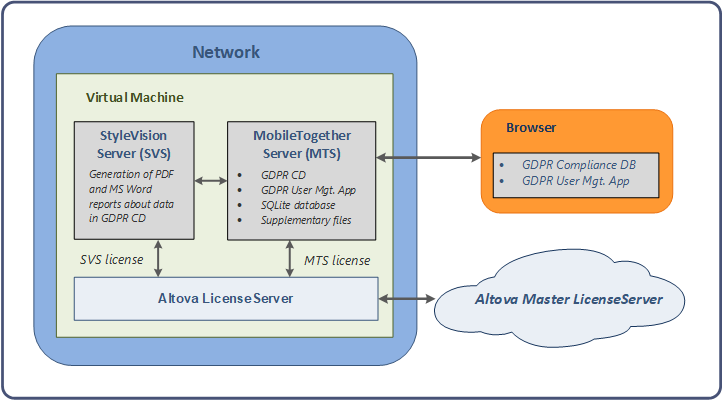
Easy installation steps
Carry out the following steps to install Altova GDPR Compliance Database (GDPR CD) as a virtual machine:
1.Install VMware Workstation Player.
2.In the player, open the virtual machine that you have downloaded from the Altova website, and configure it.
3.Obtain licenses for Altova MobileTogether Server and Altova StyleVision Server.
4.Open Altova LicenseServer (pre-installed on the VM) in a web browser and assign licenses for MobileTogether Server and StyleVision Server.
5.Open the User Management app of the GDPR Compliance Database in a web browser to configure users and other settings of the GDPR CD. How to do this is explained in the User Guide part of the Altova GDPR Compliance Database documentation.
6.GDPR CD users can then start working with the compliance database via a web browser. These web browsers must be on users' main machines—not on the virtual machine.How to work with the compliance database is described in the User Guide part of the Altova GDPR Compliance Database documentation.
Each of these steps is explained in the rest of this chapter.
Usage scenario
The typical usage scenario is as follows:
•An administrator works with VMware Workstation Player to manage the player's VM library.
•One or more administrators set up the users and settings of the GDPR CD.
•Users of the GDPR CD access and work with GDPR-CD via a web browser. Users are not involved in the management of the VM library; they need only a web browser and the URL of the GDPR-CD.