Setting up the Microsoft Access Data Link Properties
When you connect to a Microsoft Access database through ADO, you may need to set the following connection properties in the All tab of the Data Link Properties dialog box.
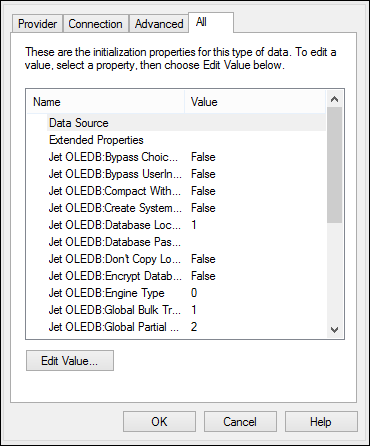
Data Link Properties dialog box
Property | Notes |
|---|---|
Data Source | This property stores the path to the Microsoft Access database file. To avoid database connectivity issues, it is recommended to use the UNC (Universal Naming Convention) path format, for example:
\\anyserver\share$\filepath |
Jet OLEDB:System Database | This property stores the path to the workgroup information file. You may need to explicitly set the value of this property before you can connect to a Microsoft Access database.
If you cannot connect due to a "workgroup information file" error, locate the workgroup information file (System.MDW) applicable to your user profile, and set the property value to the path of the System.MDW file.
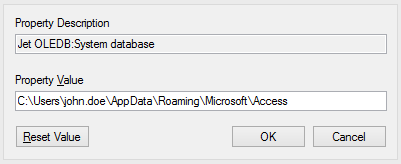 |
Jet OLEDB:Database Password | If the database is password-protected, set the value of this property to the database password.
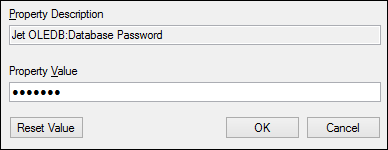
|