Comparison Options for Whitespace Characters
Whitespace characters are any of the following: space, tab, carriage return, and line feed. You can change the comparison options for whitespace characters from the Tools | Comparison Options menu.
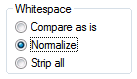
When the Compare as is option is enabled, Text A is considered equal to Text B if characters in Text A (including whitespace characters) correspond to those in Text B. The whitespace characters are relevant for comparison.
When the Normalize option is enabled, Text A is equal to Text B if, after normalization, characters in Text A correspond to those in Text B. “Normalization” means that multiple consecutive occurrences of whitespace characters are replaced by a single space character. Also, the leading and trailing whitespace characters are trimmed for each line of text.
| Note: | In case of XML ( |
When the Strip all option is enabled, Text A is considered equal to Text B if, after stripping whitespace characters, characters in Text A correspond to those in Text B. In other words, any whitespace characters are stripped from the text and considered not relevant for comparison.
| Note: | In case of XML comparison (  ), whitespace characters that are outside attribute or element values are disregarded for comparison. This is true for any of the whitespace options above. ), whitespace characters that are outside attribute or element values are disregarded for comparison. This is true for any of the whitespace options above. |
The following table illustrates differences when comparing text with each option, using text ( ![]() ) or Word comparison.
) or Word comparison.
Text A | Text B | As is | Normalize | Strip |
|---|---|---|---|---|
"a" | "a " | not equal | equal | equal |
"a" | " a" | not equal | equal | equal |
"a a" | "a a" | not equal | equal | equal |
The following table illustrates differences when comparing text with each option, using XML (  ) comparison.
) comparison.
Text A | Text B | As is | Normalize | Strip |
|---|---|---|---|---|
<?xml version="1.0" | <?xml version="1.0" | equal | equal | equal |
<book id="1"> | <book id=" 1 "> | not equal | equal | equal |
<author>Mark Twain</author> | <author>Mark Twain</author> | not equal | equal | equal |