File Menu
The File menu contains all commands relevant to manipulating files, in the order common to most Windows software products.
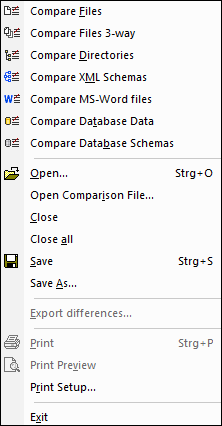
In addition to the standard Open, Save, Print, Print Setup, and Exit commands, DiffDog offers a range of application-specific commands. Note that in File Comparison and Directory Comparison windows, each of the two panes also has pane-specific icons located near the top of each pane to open and refresh the file/directory in that pane and (for file comparisons) to save the file in that pane.