Trusted Locations
The Trusted Locations command pops up the Trusted Locations dialog (screenshot below), in which you can specify the security settings for scripts in an SPS. When an XML file based on a script-containing SPS is switched to Authentic View, the script will be allowed to run or not depending on the settings you make in this dialog.
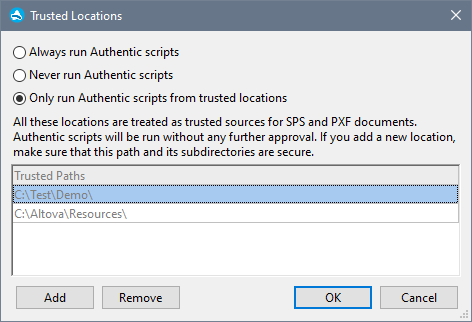
The three available options are:
•Authentic scripts are always run when a file is opened in Authentic View.
•Authentic scripts are never run when a file is opened in Authentic View.
•Only Authentic scripts in trusted locations are run. The list of trusted (folder) locations is shown in the bottom pane. Use the Add button to browse for a folder and add it to the list. To remove an entry from the list, select an entry in the Trusted Locations list and click Remove.