Start a Discussion
Every discussion is about a specific metadata item, for example about a specific data category or a specific processing activity. Any user of the compliance database can start a discussion. On doing so, this user is known as the discussion initiator. The discussion initiator can add and remove discussion members. The discussion initiator and discussion members together comprise a group known as the discussion participants.
To start a new discussion, do the following:
1.Go to the configuration/definition page of that specific metadata item. For example, if you want to start a discussion about the data category Customer Address, then go to the definition page of the Customer Address data category (see screenshot below).
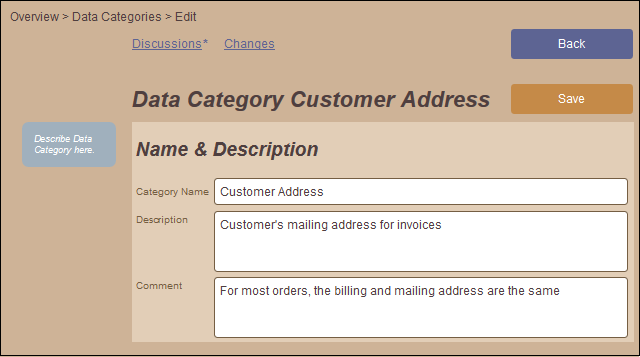
2.Click Discussions (see screenshot above) and then New Discussion.
3.In the frame that appears (screenshot below), select a specific data classification if the discussion is about one classification only. Otherwise (if the discussion is about the entire data category), do not check the option for a specific classification. Note that this example is for a discussion about the Storage Duration data classification of the Customer Address data category.
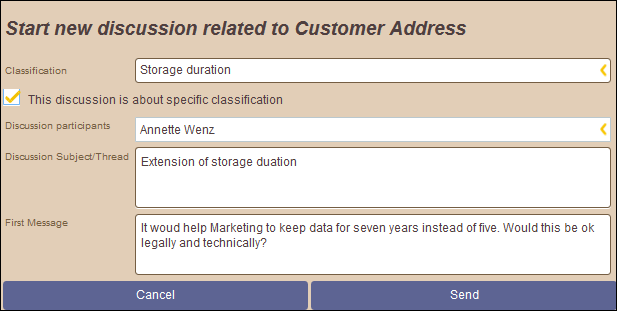
4.Select the discussion members from among current users.
5.Enter a title for the discussion.
6.Enter the first message of the discussion thread.
7.Click Send. The message will be added to the discussion thread, and all persons listed as members, as well as the discussion initiator, will be able to access the thread.