Departments
All departments that are involved with the processing of personal data should be added to the compliance database. Each department must have department roles, which are functions that are carried out in the department. The department roles that are of significance to the compliance database are those that involve the use of personal data. For example, in the Accounting department, one role that uses personal data would be that for processing salaries (personal data of employees); another might be that for maintaining the accounts of sales revenues (personal data of customers).
Note that access rights to the data categories of a processing activity are specified by way of department roles. This is significant because persons are assigned to department roles. These associations build a relationship between persons and processing activities: Person --> Department Role --> Data Category --> Processing Activity. An important point to note is this: Since persons are not directly assigned access rights to data categories—but indirectly via department roles—personnel changes in the company will require only minimal updates of the compliance database (namely, in the definition of Persons only).
Create/edit Department information
To create/edit Department information, do the following:
1.On the Overview page, click Configure.
2.On the Configuration page that appears, click the Manage button of the Departments item. The Departments page (screenshot below), which lists all the defined departments, is displayed.
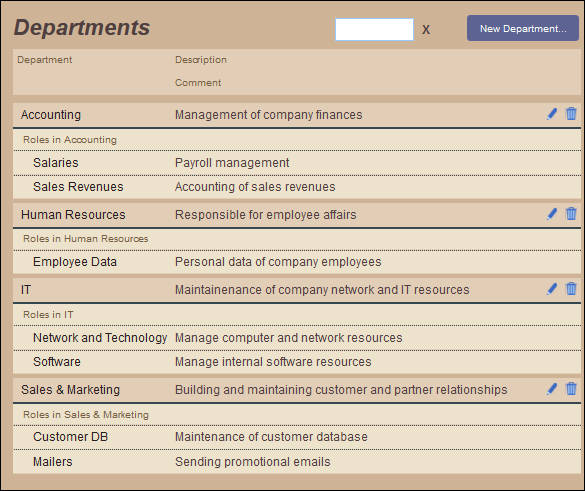
3.To create a new department, click New Department. To edit a department's information or delete a department, click the department's Edit or Delete icon, respectively.
Edit Department information
When you click New Department or the Edit icon of a department, the individual department's screen is displayed. Here you can edit information about the department (see screenshot below).
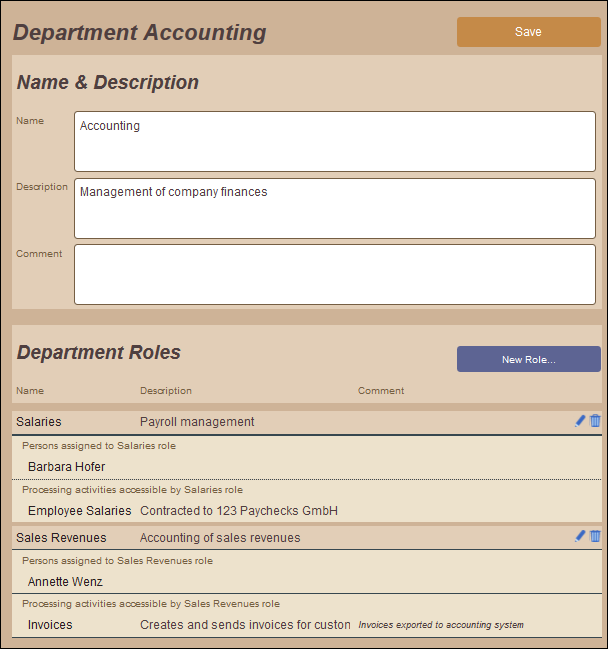
The department must have at least one Role property (since it is in at least one role that a department fulfills its function as a user of personal data). Add a new role by clicking New Role (see screenshot above). To edit or delete a role, click its Edit or Delete icon, respectively. Click Save when done. In the screenshot above, the Accounting department has two roles: Salaries and Sales Revenues.
| Note: | The department role/s to which a person is assigned is defined as a property of the Person. |
Relationships with other metadata
A department has the following relationships with other metadata:
It can be selected for... | Which sets up... |
The department to which a person belongs. | |
Which departments have access rights to the processing activity. |
A department role has the following relationships with other metadata:
It can be selected for... | Which sets up... |
The department role to which a person is assigned. The person is displayed reflexively in the department role (see screenshot above). | |
Which department roles have access rights to the processing activity. The processing activity is displayed reflexively in the department role (see screenshot above). |