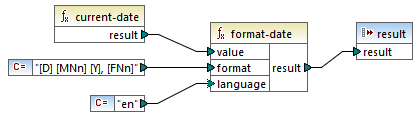format-date
Converts a date value of type xs:date to a string and formats it according to specified options.
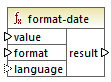
Languages
Built-in, C++, C#, Java, XSLT 2.0, XSLT 3.0.
Parameters
Argument | Description | ||||||||||
|---|---|---|---|---|---|---|---|---|---|---|---|
value | The xs:date value to be formatted. | ||||||||||
format | A format string identifying the way in which the date is to be formatted. This argument is used in the same way as the format argument in the format-dateTime function. | ||||||||||
language | Optional argument. When supplied, the name of the month and the day of the week are returned in a specific language. Valid values:
|
Example
The following mapping outputs the current date in a format like: "25 March 2020, Wednesday". To translate this value to Spanish, set the value of the language argument to es.
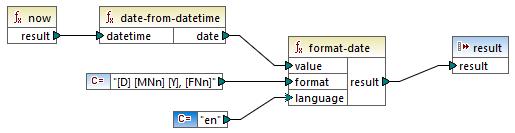
Note that the mapping above is designed for the Built-in, C++, C#, or Java transformation languages. In XSLT 2.0, the same result can be achieved by the following mapping: