Images
Images can be displayed in JSON Grid View (see screenshot below). The image is automatically converted to a Base64-encoded image and displayed.
To load any image enter the following expression as the use the expression: unparsed-text("<Image-URL>", "x-binarytobase64")
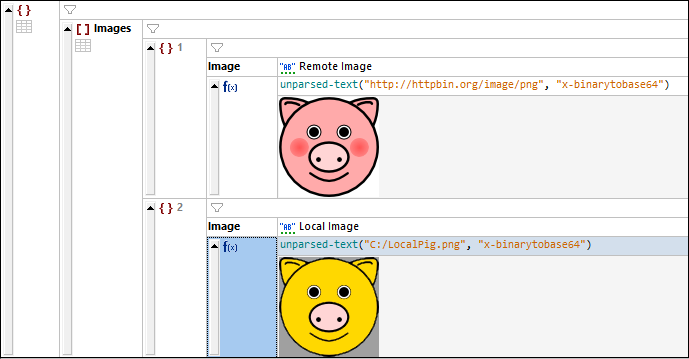
Image URLs can be given in the following forms, including as relative paths:
•http://httpbin.org/image/png
•file:///c:/LocalPig.png
•C:/LocalPig.png
•LocalPig.png
Save a Base64-encoded string as an image
To save a Base64-encoded string in its image format, right-click the image or its cell and select the command Save as Image. (Note that the image is actually encoded as a Base64 string in the active file but is displayed in Grid View as an image.) In the dialog that appears, select the location where you want to save the image and enter a name for the image file. The extension of the image file (.png, .gif, .svg, etc) will be auto-detected from the Base64 encoding and will appear in the Save dialog. Click Save when done.
This action can also be carried out via the Edit | Save as Image menu command.