IAutomationAPI
The IAutomationAPI interface is the main automation interface of the EBA Add-in. This interface is the starting point for doing any further operations with the add-in. This interface allows you to create, import and export reports, read and write data. For information about creating an instance of this interface, see Accessing the API.
Methods
The IAutomationAPI interface allows you to use the following methods:
Inserts a new report of the corresponding taxonomy entry point.
Signature
Parameters
|
Imports an XBRL report and returns the Excel workbook that contains the imported XBRL report. The formats you can import are illustrated in the screenshot below. 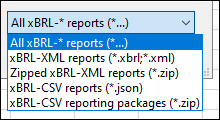 Signature
Parameters
|
Exports a report from an Excel workbook in XBRL format and validates it. To get the validation results, call GetValidationReport after calling this method. You can get the file name by using the GetReportBaseName method.
Signature
Parameters
|
Exports a report from an Excel workbook to an XBRL-CSV report package and validates it. To get the validation results, call GetValidationReport after calling this method.
Signature
Parameters
|
Validates the current report. To get the validation results, call GetValidationReport after calling this method.
Signature
Parameters
|
Returns an IValidationReport object representing the validation report currently shown in the validation report pane.
Signature
Parameters
|
Returns an IEntryPointTree object representing a tree of the available taxonomy entry points.
Signature
|
Returns an ITableTree object representing the tree of the available tables in the report opened in the specified Excel workbook.
Signature
Parameters
|
Returns an IReportProperties object providing the properties of the XBRL report.
Signature
Parameters
|
Returns an IFormProperties object providing the properties of the XBRL form in the specified Excel worksheet.
Signature
Parameters
|
Returns an ICellProperties object providing the properties of the fact in the specified Excel range.
Signature
Parameters
|
Returns the file name that Excel provides automatically when you export an XBRL file (via the ExportXBRL method) from an Excel workbook.
Signature
Parameters
|
