Text Files
When comparing files in text mode (set with the CLI option --mode=text), you can view the comparison report in either text or XML format (set with --output-mode). To understand how DiffDog Server reports differences between text files, let's assume that the following two text files must be compared side-by-side. (Note that text files include, not only .txt files, but also any other kind of non-binary file, such as .html, .json, .js, and .cs.)
apples peaches grape bananas strawberries | apples nuts peaches grapes bananas |
file1.txt | file2.txt |
When the two files are compared in the graphical interface of DiffDog (screenshot below), the differences between the two files can be seen clearly, as shown below. In file2.txt, Line 2 has been added, Line 4 is different, and Line 6 is missing.
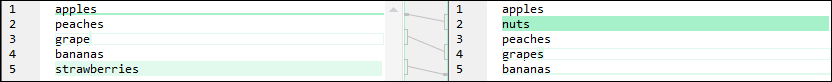
In DiffDog Server, you can run the command below to compare these two text files and receive a comparison report in text format.
diffdogcmdlclient diff file1.txt file2.txt --mode=text --output-mode=text --output-file=report.txt
•The --mode option treats the compared files as text (not as XML or binary).
•The --output-mode option specifies the format of the comparison report (text or XML).
•The --output-file option specifies the path to the generated report file.
•Since there is no --quiet=true option, the comparison report will be generated to the command line as well as to an output file. See "Report formats" in the topic Comparison Results.
In the sections below, we describe how the comparison results are displayed in text and XML reports, respectively.
Text report
In the text report produced after running the comparison, the differences are reported as follows:
1a2
> nuts
3c4
< grape
---
> grapes
5d5
< strawberries
In the report above, "a" in "1a2" indicates an addition; "c" in "3c4" indicates a change; and "d" in "5d5" indicates a deletion. The numbers on either side of the letter are the line numbers in the left and right file, respectively. The characters ">" and "<" indicate the right and left file, respectively, and the lines in which they occur indicate (i) what has been added where; (ii) what is different where; and (iii) what is missing where (showing the text in the file where it is present).
The results should be understood as instructions to be followed in order to make both files equal.
•1a2 means "After line 1 in the left file, add the indicated text to make it equal with line 2 of the right file". The next line shows the text to be added. In our example, the text "nuts" in the right file is to be added to the left file.
•3c4 means "Replace line 3 of the left file with line 4 of the right file". The next lines shows the relevant content from both files, separated by "---".
•5d5 means "Delete line 5 of the left file to make it equal with line 5 in the right file". The next line shows the text to be deleted (in this case, "strawberries").
XML report
You can also compare the same two files and get the report as XML file, by running the following command:
diffdogcmdlclient diff file1.txt file2.txt --mode=text --output-mode=xml --output-file=report.xml
The text-format report shown above would, in XML format, appear as shown below.
<?xml version="1.0" encoding="UTF-8"?>
<!-- Differencing export generated by Altova DiffDog Server -->
<diff_result>
<diff_info comparison_mode="text">
<source_left name="c:\file1.txt" uri="file:///c:/file1.txt"/>
<source_right name="c:\file2.txt" uri="file:///c:/file2.txt"/>
</diff_info>
<text_diff left_location="1" right_location="2">
<right_content>
<line>nuts</line>
</right_content>
</text_diff>
<text_diff left_location="3" right_location="4">
<left_content>
<line>grape</line>
</left_content>
<right_content>
<line>grapes</line>
</right_content>
</text_diff>
<text_diff left_location="5" right_location="5">
<left_content>
<line>strawberries</line>
</left_content>
</text_diff>
</diff_result>
Note the following points about the XML report:
•The diff_info element at the top supplies information about files that were compared, including the comparison mode used and the paths of the compared files. This element occurs only once. (The comparison_mode attribute indicates the value supplied for the --mode option at the command line—or the option's default value if no value was supplied at the command line.)
•The text_diff elements itemize the text differences found. Their left_location and right_location attributes give the lines in the respective files where the difference occurs.
•The left_content and right_content elements, respectively, contain the lines that are different in each text_diff. If both left_content and right_content are present, then a textual difference within a line is indicated. However, if only one of left_content or right_content is present, then either an additional line or a deleted line is indicated.
•The line element contains the text that is different. If multiple lines are involved in the difference, then there will be multiple consecutive line elements in the text_diff element.