XML Reports to Text
Creating business reports from data stored in XML and relational databases is a common requirement in most organizations. However, it’s often complicated by the need to have information available in both web formats and print-ready formats such as PDF. Altova StyleVision takes a unique approach to report creation by letting users design reports from XML, databases, and even XBRL in a visual way – and output them in multiple formats simultaneously.
Over the years, support has been added for output to HTML, RTF, Word, and PDF – and now, based on customer feedback and requests, StyleVision also supports direct output to text. Let’s take a look at how it works.

XML to Text
There are various reasons users might require XML, XBRL, or relational database reports in text format. First, if just a simple document is required, text can be the way to go: text files are highly interoperable with numerous systems and are both human and machine readable. Text files are also very compact compared to, for instance, PDF documents, which is significant especially for reports that contain a large amount of data.
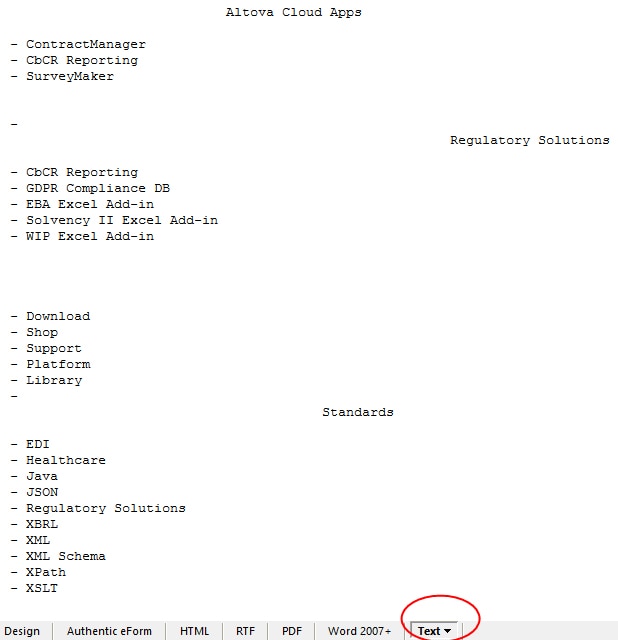
How does it work?
Report design in StyleVision is a visual process. Once the user selects the source XML or database schema, it’s easy to use drag-and-drop functionality to design the layout. Style considerations (more relevant for HTML, PDF, etc.) are configured using context sensitive menus and entry helper windows.
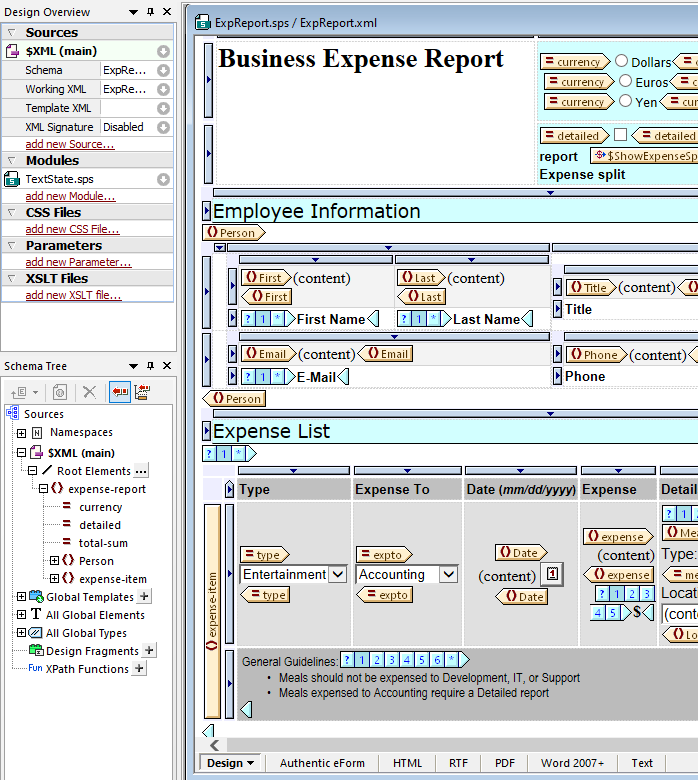
A single design generates output in HTML, RTF, PDF, Word, and an Authentic e-Form. You can also generate the same report in pure text (without style and layout formatting) by clicking the Text output tab.
Here’s how the report above looks when rendered in HTML…
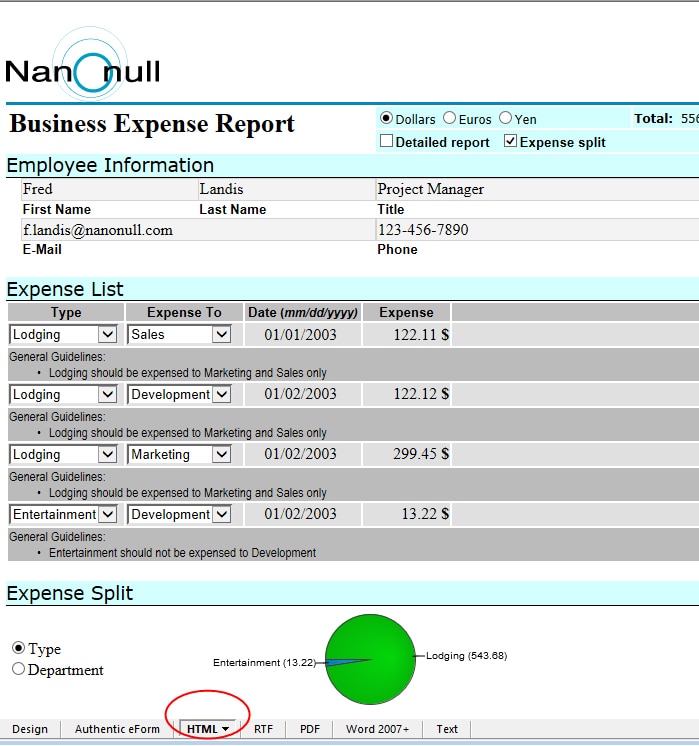
…and how the same report looks rendered in text:
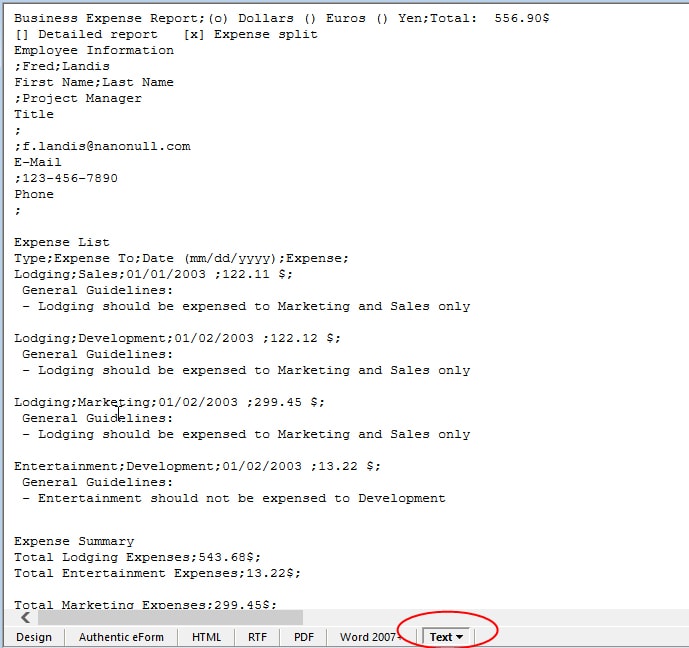
In addition to rendering text output directly in StyleVision, the software also generates an XSLT stylesheet that can repeat the XML to text transformation for recurrent projects.
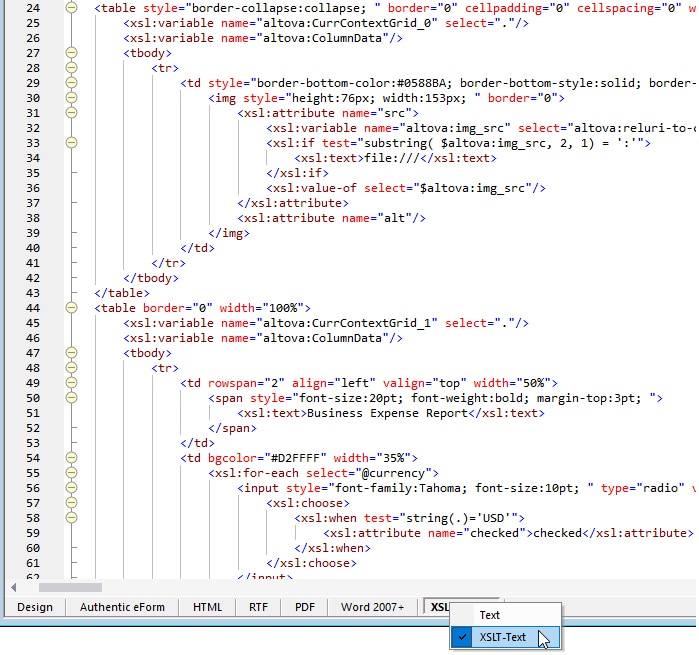
High performance automation of XML to text and other formats is also available via StyleVision Server.
Database Reports in Text
In addition to XML and XBRL, StyleVision supports all major relational databases:
- Firebird
- IBM DB2 for iSeries®
- IBM DB2®
- Informix®
- MariaDB
- Microsoft Access™
- Microsoft® Azure SQL
- Microsoft® SQL Server®
- MySQL®
- Oracle®
- PostgreSQL
- Progress OpenEdge
- SQLite
- Sybase® ASE
- Teradata
It can even combine data from multiple sources to create reports from a combination of XML and database data.
The software’s visual report design paradigm makes it easy drag-and-drop to create easily readable text-based reports based on database data without needing to write complicated SQL statements. StyleVision automatically recognizes relationships in database data, and you can filter the information in your report according to any criteria.
Try StyleVision
Whether you are looking for multi-channel output of XML and database reports or just an easy way to create text documents for document-oriented data, StyleVision makes it easy. You can try the software free for 30 days.
