Altova Version 2025 with YAML Grid and More
The latest version of the Altova product line introduces a host of new features and functionality. Customers now have access to new, visual YAML editing tools, improved options for extracting PDF data for mapping to other formats, updated SQL and NoSQL data integration support, and more.
Whether working with Altova developer tools, server software products, or XBRL add-ins for Excel, this release has something for everyone. Here’s a look at the highlights.
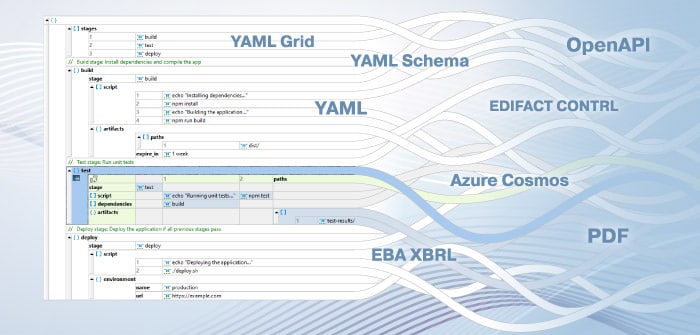
YAML Grid View
XMLSpy pioneered the visual, grid-based editing view for XML, then JSON. Now, in addition to its text YAML editor, XMLSpy includes Grid View for YAML.
When you open a document in YAML Grid, you’ll see a graphical representation of the document structure that is immediately easier to understand than the corresponding code in text view.
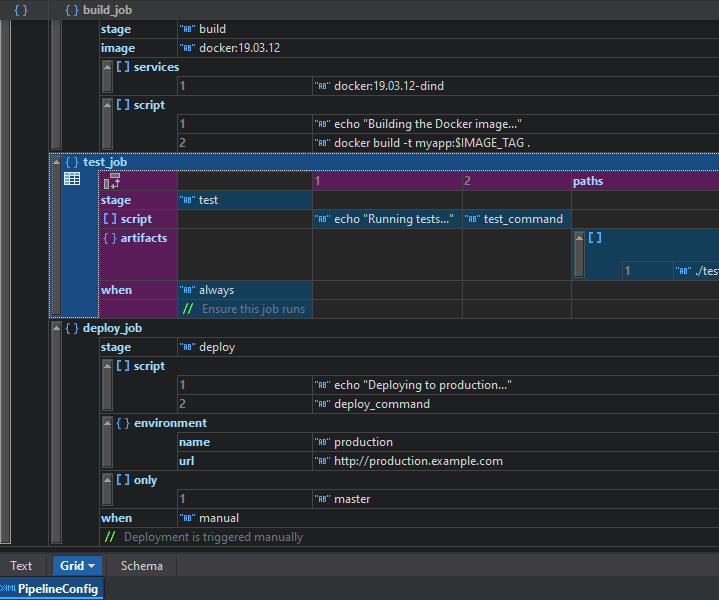
Innovative tools like table mode (shown in the selected area above) and XPath/XQuery filters make YAML Grid especially useful, and Grid View offers a number of tools that are not available in a text editor alone.
Given its widespread adoption among developers who work with configuration files, cloud deployments, and data serialization, support for YAML alongside XML and JSON in XMLSpy gives them the tools they need to work across formats seamlessly.
Support for YAML Schema
Though YAML does not have a formalized schema spec, YAML instances are often validated against JSON Schemas, which is supported by XMLSpy. Now, in Version 2025, both XMLSpy and RaptorXML Server additionally support validation against JSON Schemas written in YAML syntax. These are typically known as YAML schemas.
YAML schemas can also be edited in XMLSpy’s famous graphical schema editor, which provides a visual representation that makes complex structures easier to model and understand, as well as visual tools like drag-and-drop editing and context-sensitive entry helpers.
Enhancements for PDF Data Extraction
The MapForce PDF Extractor is an easy-to-use utility that allows you to create templates to extract data from PDFs. Then, that PDF data can be accessed for further transformation and conversion to other formats such as XML, JSON, databases, Excel, and so on, in MapForce.
The latest version of MapForce includes:
- Improved table detection: the PDF Extractor recognizes a wider variety of table formatting options (no lines, lines with varying thickness, etc.) to automatically detect tables in a PDF and extract their data as required.
- Text search: the PDF Extractor now lets you search for text in a PDF and define rules for processing tables or other data near it. For instance, when creating a template to extract data from yearly financial reports, you could search for “Expenditures” and process the table of figures following that text accordingly. Granular search options such as case sensitivity, format filtering (font, font weight, etc.), and whole or partial word searches, allow for precise targeting.
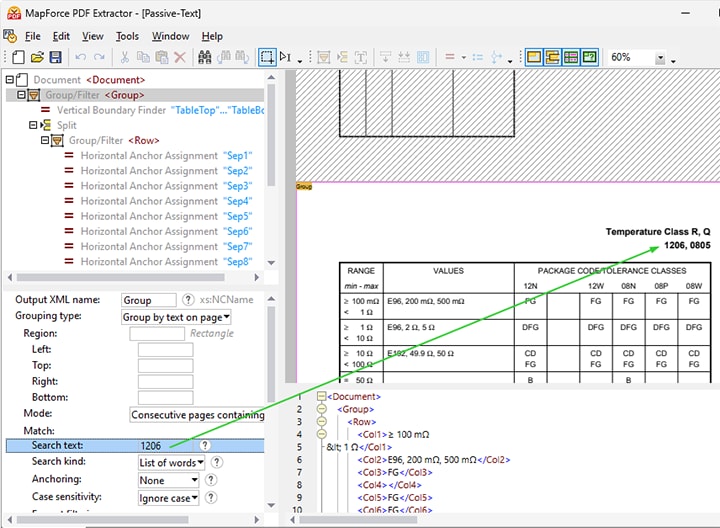
Support for Microsoft Azure Cosmos DB
MapForce supports mapping data to and from the most prevalent SQL and NoSQL database types. Support in MapForce 2025 has been added for Cosmos DB, the NoSQL database that is used by default on the Azure platform.
Cosmos DB support adds to the long list of database connections available in MapForce and fulfills a frequent customer request.
SQL database support has also been updated across the product line to include the latest versions of:
- MySQL 8.4
- Maria DB 10.11, 11.2, 11.4
OpenAPI Updates
The OpenAPI Specification (OAS) is a standardized format for defining and describing RESTful APIs. The format standardizes the way RESTful APIs are defined, making it easier to integrate and automate API calls, reducing manual setup, and ensuring consistency across different services.
Support for OpenAPI is now available in XMLSpy and MapForce.
The JSON Schema Editor in XMLSpy now supports validating and editing JSON Schemas based on the OAS. This includes support for extensions including discriminator, xml, format, and external docs that can be configured in the Details entry helper.
MapForce supports OpenAPI definitions of RESTful web services calls used to process data. Setting up a REST call usually involves providing details like the service URL, request method (GET, POST, etc.), request/response structures, and parameters. Now, instead of adding these manually, you can import an OpenAPI definition. MapForce automatically processes OpenAPI files, displaying the call as a graphical data mapping component, streamlining integration by removing the need for manual setup.
When it’s time to automate your data integration or ETL project, MapForce Server also supports OpenAPI definitions.
Support for EBA Data Quality Checks
As part of comprehensive support for XBRL across the product line, multiple Altova products support working with EBA XBRL, which is the format standardized on by the European Banking Authority (EBA) for transmission of data by filing entities.
In addition to requiring validation against the EBA XBRL taxonomy, the EBA outlines additional, optional data quality checks as part of its guidelines for ensuring the accuracy and integrity of data reported by financial institutions. These measures go beyond the mandatory validations, offering institutions additional mechanisms to improve data quality and ensure compliance with regulatory standards prior to submission. Opting to implement additional quality checks can minimize risks associated with incorrect data submissions and enhance overall compliance with regulatory requirements.
In the latest version, running EBA data quality checks is supported by:
- Altova EBA XBRL add-in for Excel (shown below)
- XMLSpy
- RaptorXML+XBRL Server
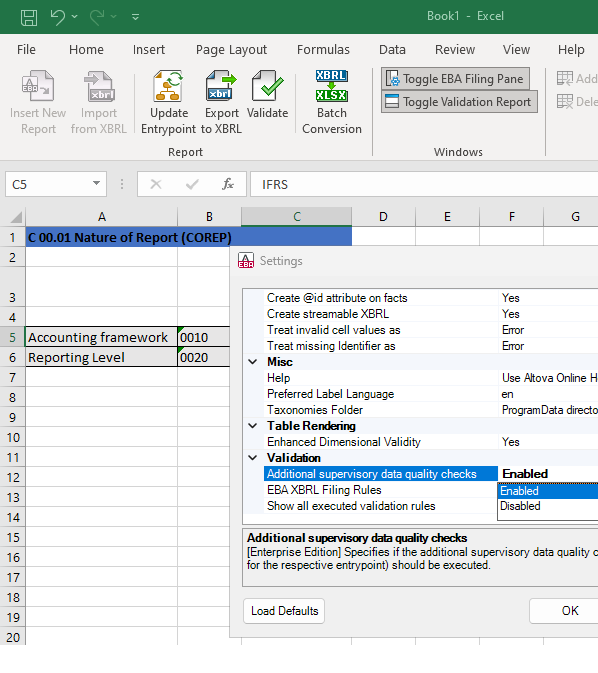
Update Now
These are just a few of the new features added in Version 2025 across the Altova product line.
Check out the What’s New page for more details. Then, update your software to the latest version or download a free trial.
