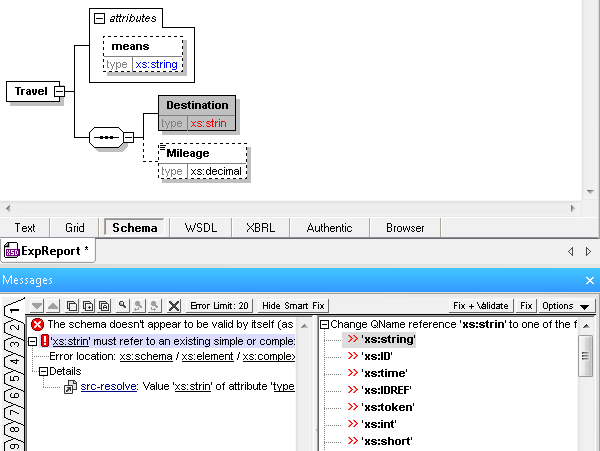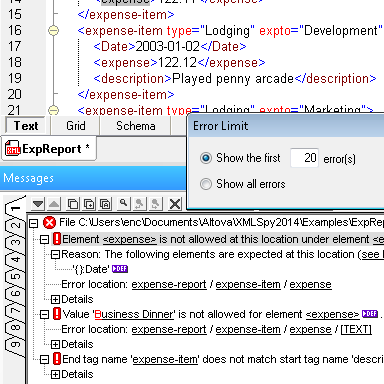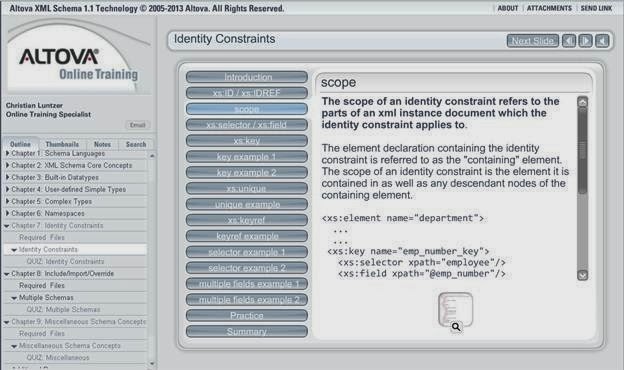When it comes to XML validation, more is better. By more, of course, I mean more speed, and more data. The faster you can get a list of validation errors – along with the information to help fix them – the better. Over the past few releases, we’ve made this an important priority in XMLSpy, first in Version 2013 with the introduction of Smart Fix XML validation, which actually provides a fix for a validation error that you can apply automatically.
In the latest release, we’ve improved on Smart Fix even further by enabling it in the graphical XML Schema editor, in addition to Text View and Grid View.
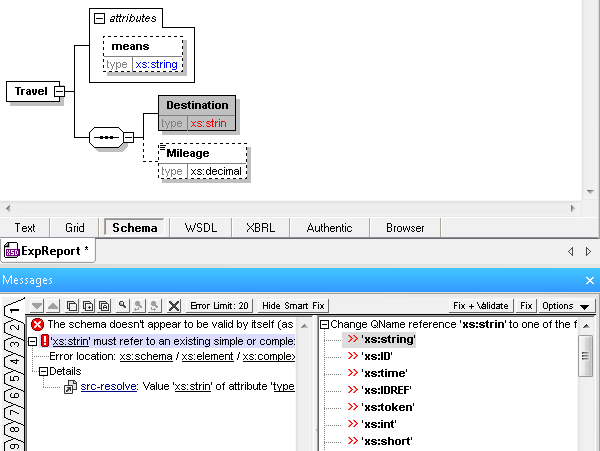
Simply review the list of fixes automatically generated by XMLSpy, choose the one required, and click Fix.
You’ll also experience faster-than-ever XML validation speeds in XMLSpy 2014 thanks to integration of the super-fast RaptorXML engine, which also adds validation support for XML Schema 1.1, XSLT 3.0, and XQuery 3.0 (and earlier versions) with the strictest conformance to the corresponding standards.
Last but not least is the ability to display multiple validation errors at once, which has been requested by many customers.
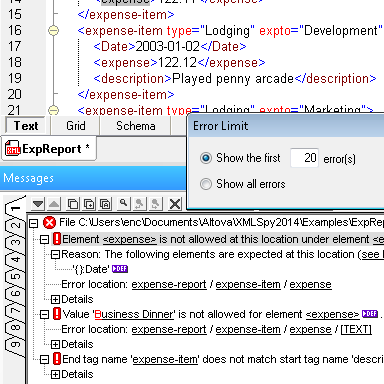
You can now choose any number of errors to be reported during validation. As always, detailed information is returned for each validation error, allowing you to immediately visualize multiple issues and correct them in any order. The multiple tabs of the validation window let you store the list of errors as you re-validate, which can also be useful when fixing multiple issues.
If you haven’t upgraded to the latest version of XMLSpy, now’s the time. New customers can try all these features for free for 30-days.
By the way, if you’re running an older version of XMLSpy and want to see what’s been added since you last upgraded, the New Features Index is a great page see it all at a glance.