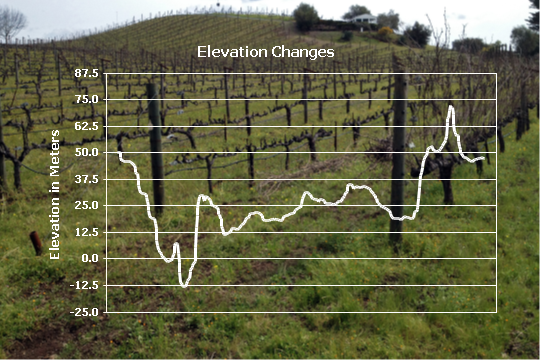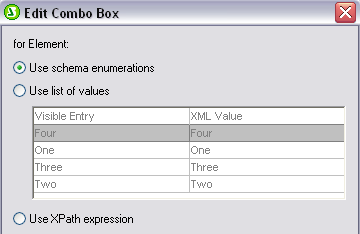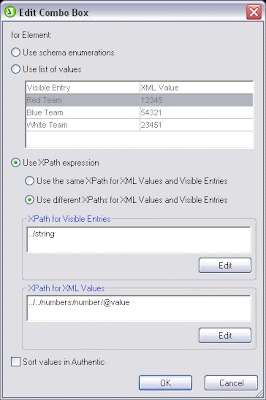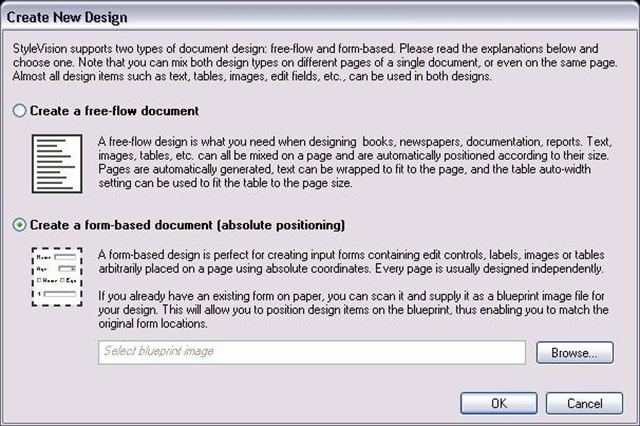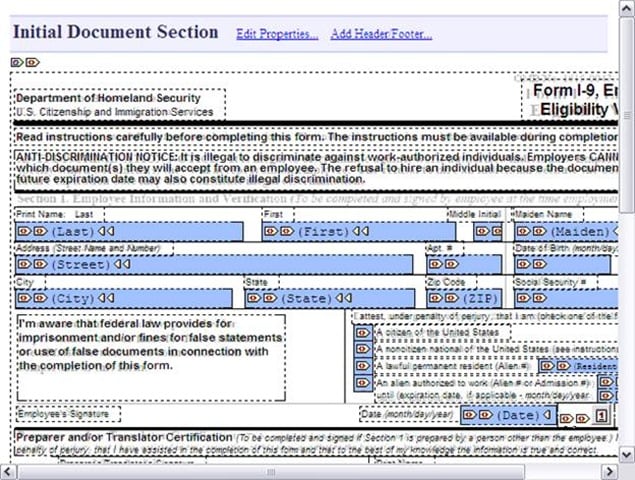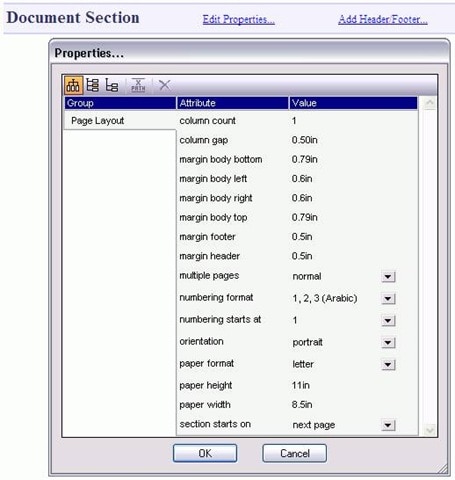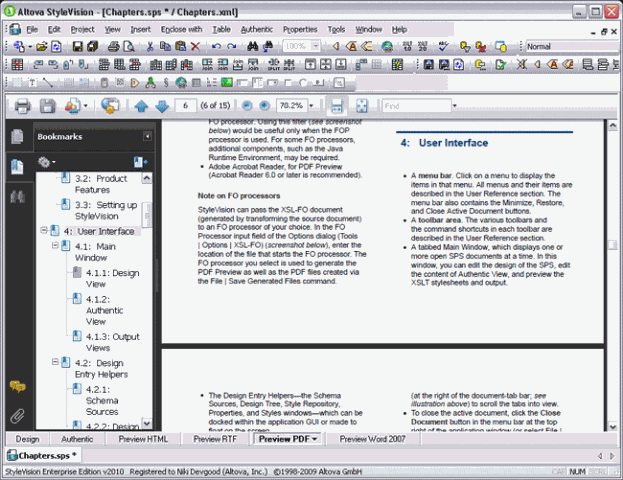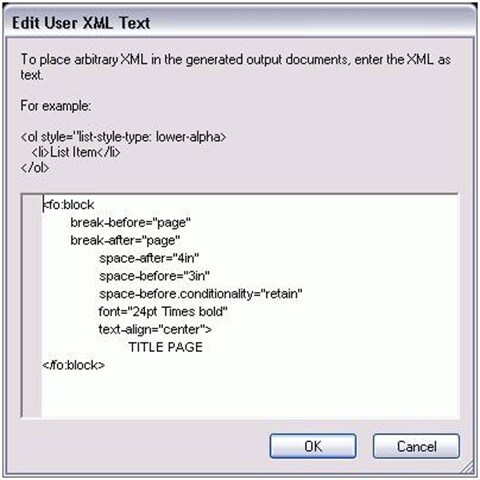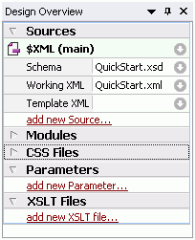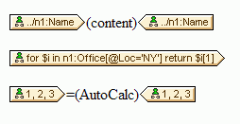Over fifteen new features, and they’re not small ones either, they’re the kind that a Marketing Manager has to write about. Several months ago I was groaning (inwardly, of course) about this. But the v2010 release is out, the StyleVision v2010 feature descriptions are written, and now I am genuinely excited to share with all of you the powerful functionality in the "Most Wanted" release. All of these features, I remind you, were directly requested by our customers either in person at the Altova tradeshow booth, or online via our Support Center or user forums – so please keep them coming! I will briefly outline some of the new functionality in StyleVision v2010 below, and make sure you look out for future posts where we will be highlighting specific features in all of the MissionKit tools in more detail. The best news of all though, is that we’ve just released the updated StyleVision online training that covers many of the new features in v2010. StyleVision is a unique tool for designing stylesheets and building reports based on XML and database data and simultaneously publishing them in HTML, RTF, PDF, Word 2007, and/or Authentic e-Forms. Completely new design paradigm To call this a "feature" simply doesn’t do it justice. The StyleVision user interface has been redesigned to give you an alternative method for how you structure your templates. Current users do not panic, this is just an option and you will still be able to use StyleVision in the way that you have learned to love. The rest of you, however, can now approach StyleVision in the same way you do common desktop applications, adding style first and content afterward. Templates can now be created within layout containers, and an optional blueprint image can be inserted as a design guide. 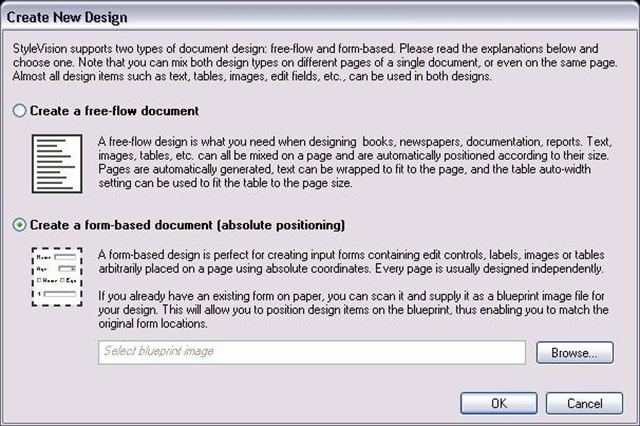 Layout containers can: · Be inserted within document templates or encompass the entire document. · Inherit the dimensions of the document section or have user-defined dimensions. · Be assigned any number of style properties (borders, background color, font, etc.). · Contain a blueprint image to serve as a reference template for the design. True electronic form design through absolute positioning Absolute positioning in StyleVision coupled with the new design paradigm mentioned above lets you easily and precisely design templates for electronic forms. You can insert design elements like lines, boxes, text, etc. by specifying their x and y coordinates in the document section. Take a look at the example below – an I-9 form template based on an imported blueprint image – to see how this works.
Layout containers can: · Be inserted within document templates or encompass the entire document. · Inherit the dimensions of the document section or have user-defined dimensions. · Be assigned any number of style properties (borders, background color, font, etc.). · Contain a blueprint image to serve as a reference template for the design. True electronic form design through absolute positioning Absolute positioning in StyleVision coupled with the new design paradigm mentioned above lets you easily and precisely design templates for electronic forms. You can insert design elements like lines, boxes, text, etc. by specifying their x and y coordinates in the document section. Take a look at the example below – an I-9 form template based on an imported blueprint image – to see how this works. 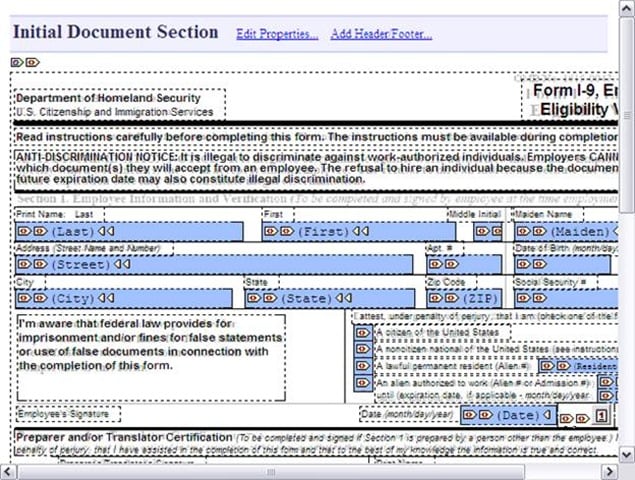 Support for multiple page layouts in the same document This is an extremely important feature for anyone working with print formats in StyleVision where it is not uncommon to find pages with many different requirements in the same document. For example, you may need to intersperse pages of different sizes, landscape and portrait modes, different headers and/or footers, etc. You can now use document sections to specify different layout properties for your templates.
Support for multiple page layouts in the same document This is an extremely important feature for anyone working with print formats in StyleVision where it is not uncommon to find pages with many different requirements in the same document. For example, you may need to intersperse pages of different sizes, landscape and portrait modes, different headers and/or footers, etc. You can now use document sections to specify different layout properties for your templates. 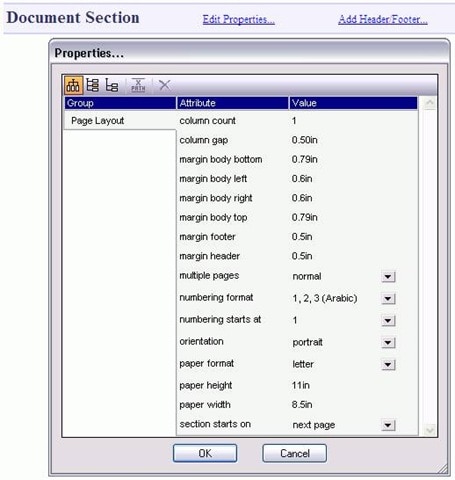 Column formatting for print output formats Another great new feature for print output in StyleVision is the ability to add automatically formatted columns in template designs – columns that flow content from the bottom of one column to the top of the next.
Column formatting for print output formats Another great new feature for print output in StyleVision is the ability to add automatically formatted columns in template designs – columns that flow content from the bottom of one column to the top of the next. 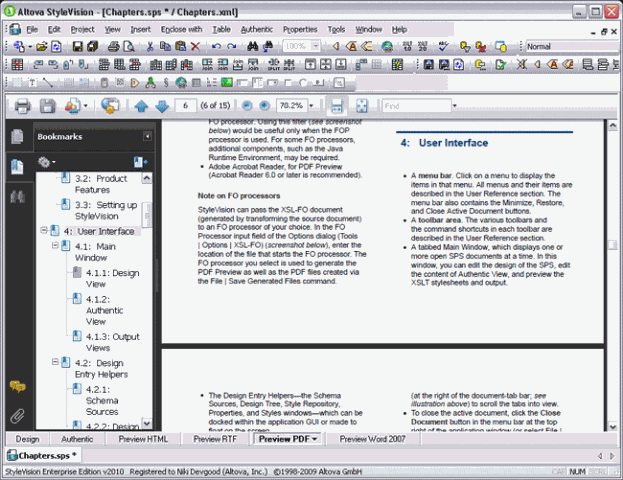 Inline HTML, XSLT, XSL:FO processing commands And now let’s delve a little into the more technical new features in StyleVision… You can now insert processing commands at virtually any point in your design templates. This gives you the flexibility to call upon functionality that is not necessarily natively supported in StyleVision.
Inline HTML, XSLT, XSL:FO processing commands And now let’s delve a little into the more technical new features in StyleVision… You can now insert processing commands at virtually any point in your design templates. This gives you the flexibility to call upon functionality that is not necessarily natively supported in StyleVision. 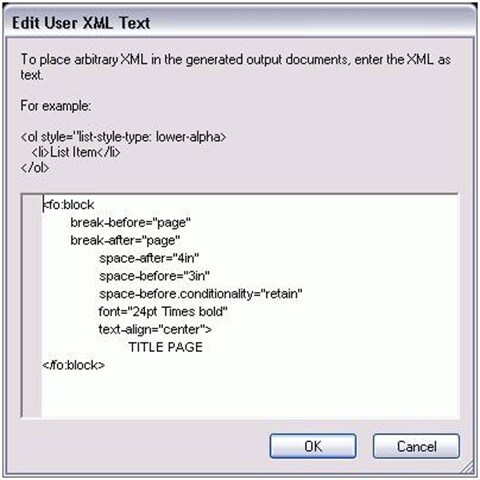 Ability to import external XSLT files StyleVision now also allows you to import external XSLT files as part of their template designs. This adds an xsl:import statement to the StyleVision stylesheet and enables you to add your hard coded XSLT files to styles and other integrated features from the StyleVision design interface.
Ability to import external XSLT files StyleVision now also allows you to import external XSLT files as part of their template designs. This adds an xsl:import statement to the StyleVision stylesheet and enables you to add your hard coded XSLT files to styles and other integrated features from the StyleVision design interface. 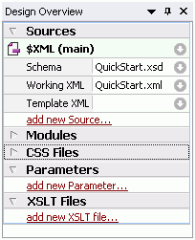 Extension templates based on any XPath StyleVision now also supports the use of XPath wildcards: (*, node(), etc.) and the | operator, for example, can now be used for user-designed templates that can output a wide range of variable data based on the referenced XML source code. This allows for full flexibility in selecting nodes and values from any XML location and in any combination within your document(s).
Extension templates based on any XPath StyleVision now also supports the use of XPath wildcards: (*, node(), etc.) and the | operator, for example, can now be used for user-designed templates that can output a wide range of variable data based on the referenced XML source code. This allows for full flexibility in selecting nodes and values from any XML location and in any combination within your document(s). 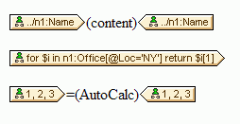 Additional new features in StyleVision v2010 That is a brief list of my favorite new features from the StyleVision v2010 "Most Wanted" release, but we have also included many others such as: · Ability to print design templates · XHTML output option · Disable-output-escaping function · Ability to modify output DPI · Support for variables in design · Native code calls (.NET, Java, JavaScript, etc.) in XPath statements Download a free trial of StyleVision v2010 – or if you have active SMP, download your upgrade today!
Additional new features in StyleVision v2010 That is a brief list of my favorite new features from the StyleVision v2010 "Most Wanted" release, but we have also included many others such as: · Ability to print design templates · XHTML output option · Disable-output-escaping function · Ability to modify output DPI · Support for variables in design · Native code calls (.NET, Java, JavaScript, etc.) in XPath statements Download a free trial of StyleVision v2010 – or if you have active SMP, download your upgrade today!