 Check out the case study below to learn how leading US credit reporting entity Equifax® built an advanced SOAP interface for their identity verification and authentication Web service.
Check out the case study below to learn how leading US credit reporting entity Equifax® built an advanced SOAP interface for their identity verification and authentication Web service.
Overview
Equifax is a leading credit reporting entity and provider of analytical and decision support tools. Their real-time authentication system, eIDverifier, offers government and businesses personalized online security measures that help protect them against fraud and comply with federal legislation. The eIDverifier process is used within e-commerce and other online applications to authenticate users’ identities based on their answers to personalized questions drawn from Equifax’s extensive data stores. The authentication process consists of five steps:
- Integrity Check – eIDverifier standardizes and screens applicant-provided information to test for data inconsistencies and irregularities.
- Pattern Recognition – A pattern recognition algorithm is conducted on each transaction. For example, a velocity parameter determines the number of times an applicant has applied for authentication in a specific time frame.
- Identity Validation – To confirm an identity’s legitimacy, eIDverifier uses a “waterfall” approach in gathering validation information from multiple data sources. This means that if the identity cannot be validated with the first data source, eIDverifier will proceed to the next data source until the identity is validated.
- Interactive Query – eIDverifier presents multiple-choice questions to the applicant based upon “shared secret” information that should only be known to the applicant and Equifax. The question sets are customizable to meet individual risk thresholds.
- Decision Logic / Output Assessment – There are two output components to eIDverifier – an assessment score and reason codes. The assessment score indicates the likelihood of an applicant presenting fraudulent information, while reason codes provide important details on questionable information and highlight any discrepancies between the consumer’s application information and Equifax data sources.
eIDverifier relies on the SOAP protocol to send messages defining these interactions back and forth between the client interface and the Equifax servers. Third party institutions license the eIDverifier SOAP interface for use within their online application processes, enabling them to integrate its functionality and access information contained in Equifax’s databases.Equifax uses the XMLSpy XML Schema editor to graphically design the XSDs that serve as the foundation for their SOAP interface.
The Challenge
Equifax needed a sophisticated tool for designing the XML Schemas that would define the data types for their Web service, as well as a mechanism for creating the WSDL documents that would describe the interface as a whole. As a Java shop, Equifax needed a solution that would be compatible with their other development tools, and that would work seamlessly with the Eclipse IDE. Though there are plenty of Java tools available that have the capacity for XML Schema development, XMLSpy presented the most attractive option for schema design because of its comprehensive graphical design and editing options.The Equifax development team took a further step to simplify their Web services creation, using XML Beans and the Codehaus XFire/CXF Java SOAP framework to auto-generate WSDL from their XML Schemas.
The Solution
eIDverifier relies on a variety of different technologies to bring identity verification and authentication to its clients. XMLSpy provides the following benefits:XML Schema
XML Schema is used to express the structure of the data, as well as the individual elements and attributes that it is comprised of. Because a large portion of the data relies on end-user input in the form of address, phone number, driver’s license number, etc., it is vital that this information is in a format that can be digested by the system.Using XMLSpy’s graphical XML Schema editor, the Equifax development team was able to easily visualize and maintain the structure of their XML Schema. A portion of the schema that was created appears below:

This data type definition provides the syntax, and dictates the structure, for the data that is transmitted by the eIDverifier Web service.
XMLSpy’s unique graphical XML Schema editor allowed the Equifax development team to create and maintain a complex schema definition without writing any code manually. They were also able to automatically generate human-readable documentation that can be used to present the architecture for review at any time in the development process, and that describes each element and attribute in detail.
WSDL
The processes executed by eIDverifier are described by a WSDL document that incorporates the XML Schema to provide information about data types, functions, and other interface details to the client – defining and dictating the actions taken by the client application to send and retrieve information between the end-user and the Equifax servers. The Equifax team chose to autogenerate a WSDL document using the Codehaus XFire/CXF framework. The XML Schema was used as the basis for an XMLBeans implementation, which was then compiled as a Java service class. Once the eIDverifier service was exposed, XFire automatically generated a WSDL – the WSDL is shown below in the XMLSpy graphical WSDL editor.
 This WSDL serves as the basis for the eIDverifier application, defining the ports and messages that make up the communication infrastructure of the Web service.
This WSDL serves as the basis for the eIDverifier application, defining the ports and messages that make up the communication infrastructure of the Web service.
The Results
The eIDverifier SOAP interface allows external applications to access Equifax’s backend data stores, exposing it as a Web service and enabling them to retrieve secure information without jeopardizing the integrity of the Equifax mainframe. Utilizing WSDL and SOAP, and surrounded by Java architecture, eIDverifier is able to confirm user identity by returning a set of multiple choice questions based on the secure data maintained by Equifax. XMLSpy enabled the Equifax team to quickly and easily create a graphical schema representation and the matching documentation to serve as the basis for the Web service. It also allowed the development team to focus on their Java code, rather than the intricacies of XML Schema and WSDL design. The Altova MissionKit provides numerous tools for advanced Web services development, from the graphical XML Schema and WSDL editing discussed here, to SOAP debugging, and even graphical Web services generation and data mapping. Download a free trial to check it out for yourself.
XMLSpy enabled the Equifax team to quickly and easily create a graphical schema representation and the matching documentation to serve as the basis for the Web service. It also allowed the development team to focus on their Java code, rather than the intricacies of XML Schema and WSDL design. The Altova MissionKit provides numerous tools for advanced Web services development, from the graphical XML Schema and WSDL editing discussed here, to SOAP debugging, and even graphical Web services generation and data mapping. Download a free trial to check it out for yourself.








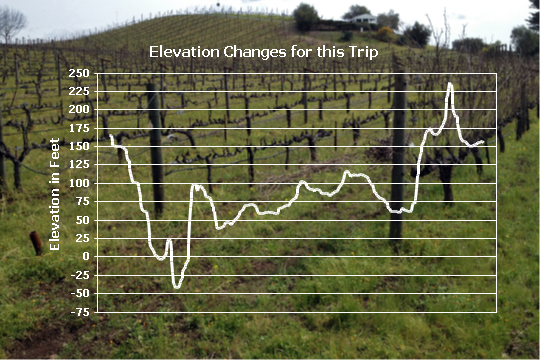 Secondly, we were headed mostly west, following the river downstream, but the track shows a predominantly uphill trend.
Secondly, we were headed mostly west, following the river downstream, but the track shows a predominantly uphill trend.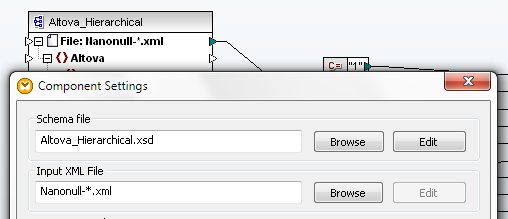
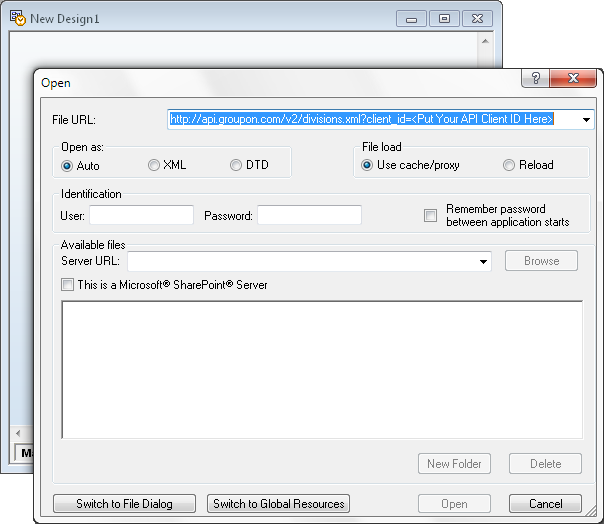
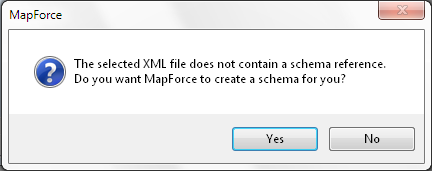
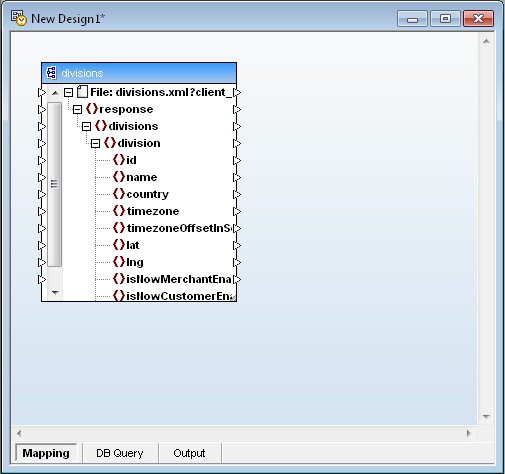
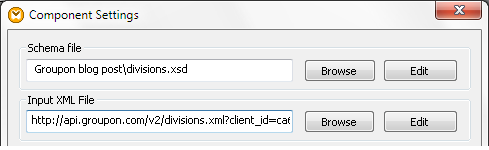
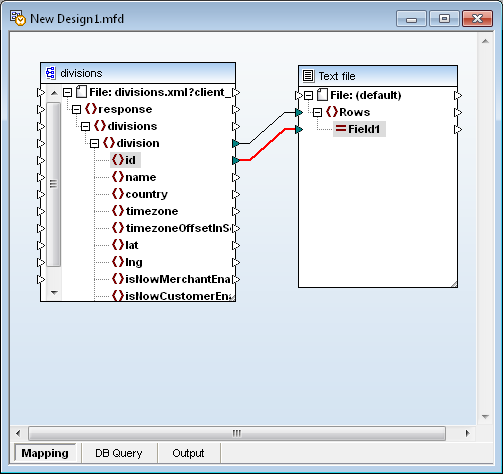
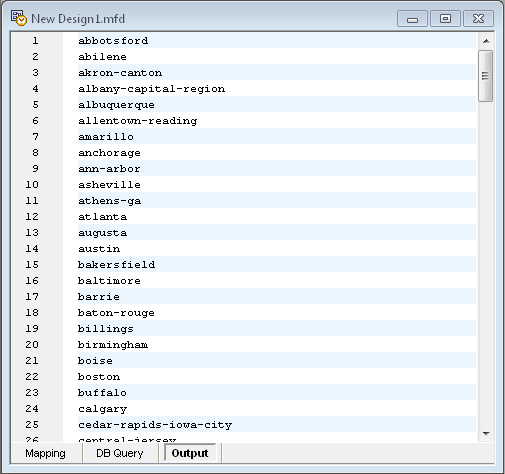
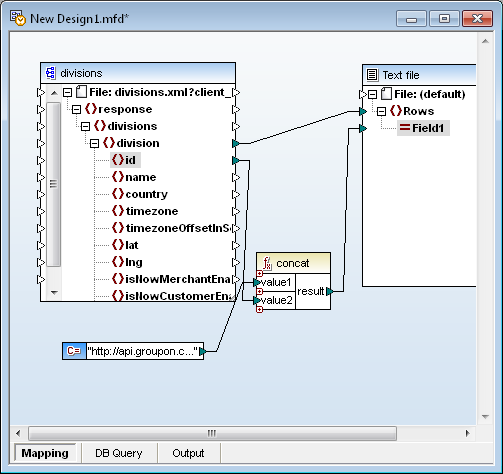
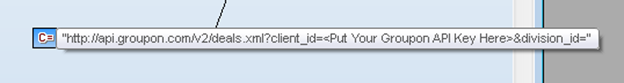
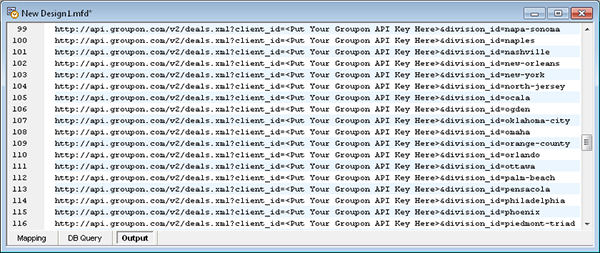
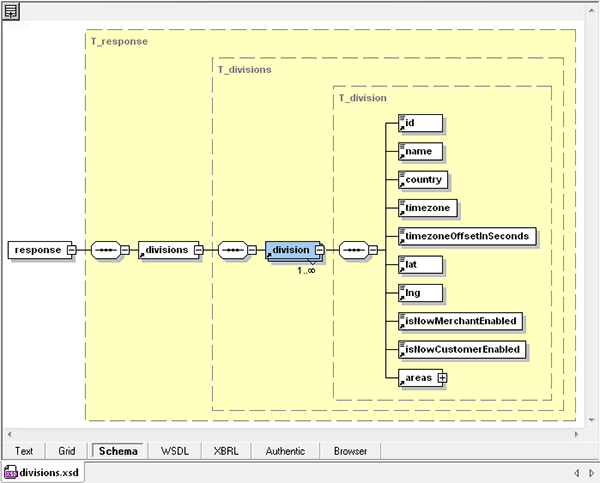



 This WSDL serves as the basis for the eIDverifier application, defining the ports and messages that make up the communication infrastructure of the Web service.
This WSDL serves as the basis for the eIDverifier application, defining the ports and messages that make up the communication infrastructure of the Web service. XMLSpy enabled the Equifax team to quickly and easily create a graphical schema representation and the matching documentation to serve as the basis for the Web service. It also allowed the development team to focus on their Java code, rather than the intricacies of XML Schema and WSDL design. The Altova MissionKit provides numerous tools for advanced Web services development, from the graphical XML Schema and WSDL editing discussed here, to SOAP debugging, and even graphical Web services generation and data mapping.
XMLSpy enabled the Equifax team to quickly and easily create a graphical schema representation and the matching documentation to serve as the basis for the Web service. It also allowed the development team to focus on their Java code, rather than the intricacies of XML Schema and WSDL design. The Altova MissionKit provides numerous tools for advanced Web services development, from the graphical XML Schema and WSDL editing discussed here, to SOAP debugging, and even graphical Web services generation and data mapping.