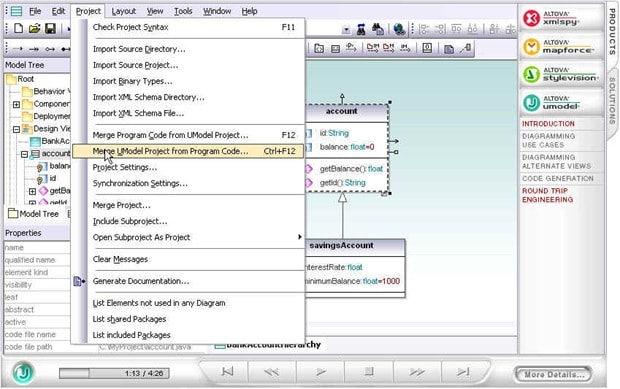Splitting Large UML Sequence Diagrams
A new feature introduced in UModel 2010 release 2 allows you to split large sequence diagrams when you reverse engineer existing Java, C#, or Visual Basic source code. What are the advantages of splitting a sequence diagram, and how should you decide to split or not? Obviously, a single diagram makes it easy to examine in one view all the interactions that occur during the execution of a class operation. On the other hand, a large, complex diagram can be cumbersome to view, navigate, analyze, and print in a readable format. Fortunately, UModel 2010r2 makes it quick and easy to experiment. After you generate your sequence diagram, if you don’t like the results, just click the Undo button and you can create a new variation by choosing different options in the Sequence Diagram Generation dialog. Or, you can even apply the Generate Sequence Diagram feature more than once to the same class operation, and maintain multiple versions of the sequence diagram in your model. For instance, if you plan to modify the existing code, you might want to keep a permanent record of the “before” and “after” editions to document your changes. We recently adapted our analysis of a bank ATM legacy application to create two new Technical Briefs in the Reference Library section of the Altova Web site, titled Analyze a Legacy Application with Altova UModel and Enhance a Legacy Application with Altova UModel. Enhancement of the code included adding a new method called getFinalOkay directly in the original source code file for the Withdrawal class. When we completed the round trip by synchronizing our UModel project with the application code, the split version of the sequence diagram included a dedicated sub-diagram for the new method. The sub-diagram is automatically labeled with a note and hyperlinked to the main diagram.  If you’re ready to see for yourself how a visual software model can help you work with your own legacy application, click here to download a fully-functional free trial of Altova UModel!
If you’re ready to see for yourself how a visual software model can help you work with your own legacy application, click here to download a fully-functional free trial of Altova UModel!