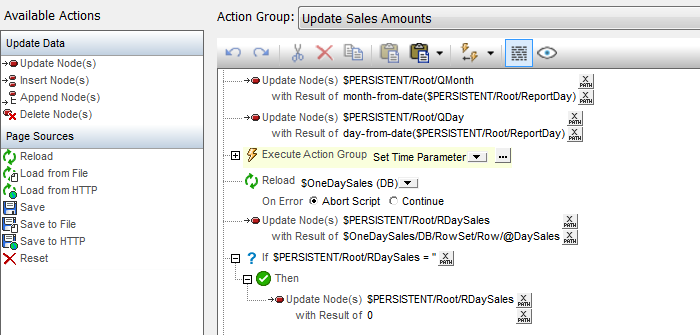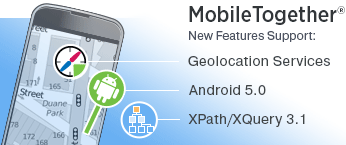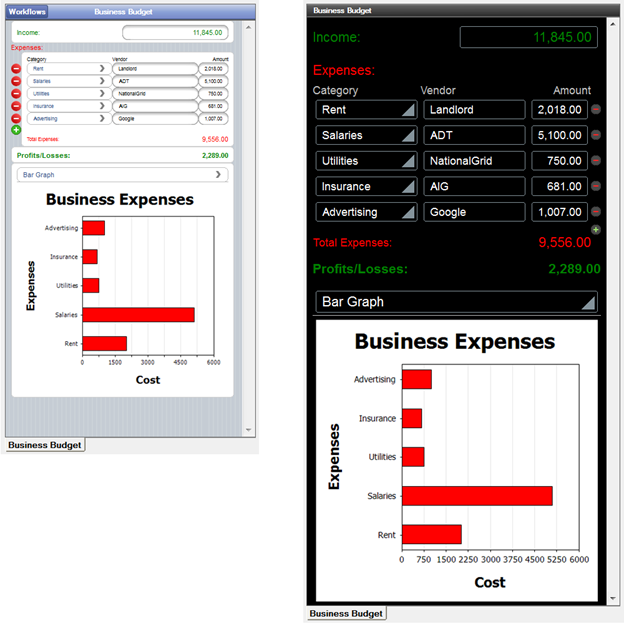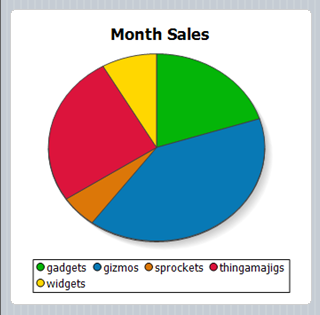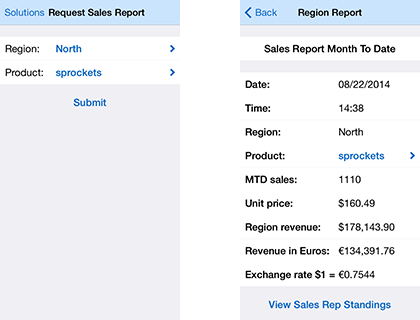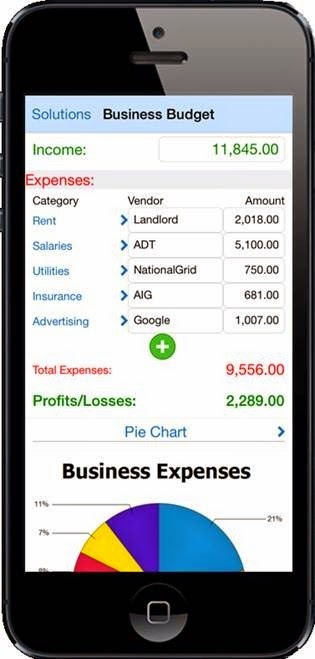10 Reasons to Pick MobileTogether Over Microsoft PowerApps
Microsoft’s recent announcement of their new PowerApps product comes at an interesting time, considering that MobileTogether has been on the market for over a year now. Though Microsoft is a bit late to the game with this offering, their announcement serves to underscore the importance of enterprise mobility and the challenge that MobileTogether was created to solve: businesses need to mobilize essential processes – for all devices – in a reasonable amount of time.
MobileTogether has been filling this need for over a year now, allowing developers and power users with no mobile development experience to build powerful, data-centric apps. If you can build formulas in Excel or write simple SQL queries, you have the technical skills needed to build a robust, sophisticated app using MobileTogether. While PowerApps may be a boon for Office users who need to mobilize simple productivity tasks via basic apps, MobileTogether lets customers take it many steps further, adding rich functionality for processing, analyzing, and collecting data in ways that add value beyond simple mobile access to services.
And in the 2.0 version of MobileTogether, Altova brought the same ease of developing cross-platform business solutions to building fully native apps for all mobile platforms. This is something that PowerApps promises to do – but you only get native apps from PowerApps if you develop the mobile app by hand via the native SDKs on each platform or use a cross-platform framework like Xamarin and then access PowerApps APIs on Azure. In contrast, building cross-platform native AppStore apps in MobileTogether 2.0 is really just a matter of selecting the “Generate code” command from the menu.
The Microsoft PowerApps announcement can be really confusing to parse, so we’ve put together a list of the top 10 reasons why we believe MobileTogether is superior to PowerApps.