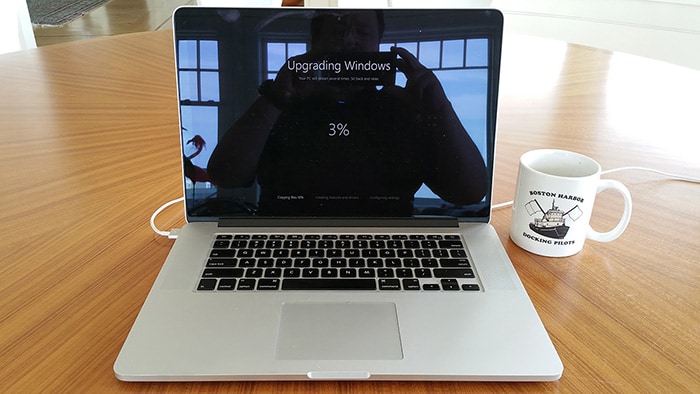How to upgrade an old MacBook Pro to Windows 10
With the recent release of Windows 10, I embarked on a fun weekend project to convert my old MacBook Pro laptop (late 2013 model) into a new Windows 10 laptop. The process was surprisingly straight-forward, and the machine runs extremely well with all hardware features fully supported, including the high-resolution screen (“Retina display”), integrated camera (“iSight”), WiFi, Bluetooth, and all external ports. In fact, startup times, as well as time to wake from sleep, are slightly better than under MacOS, and all of the software, including Office, Adobe Creative Suite, etc., appears to perform better as well. I’m very happy with the result and this is now going to be my main laptop for all my business trips (and vacations) going forward.
You may ask why anybody would want to convert a MacBook Pro into a Windows 10 laptop in the first place. So let me explain my motivation…