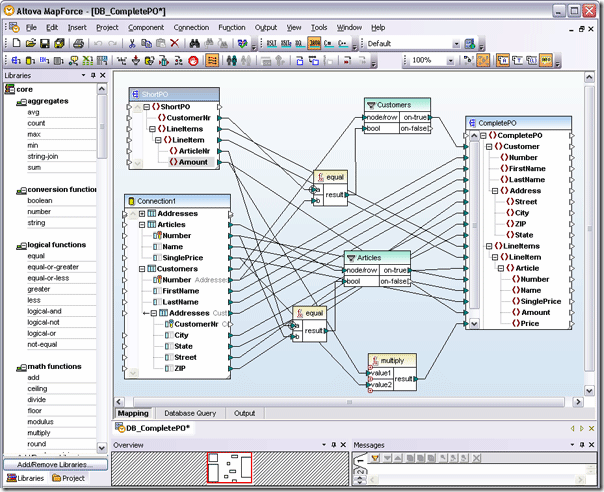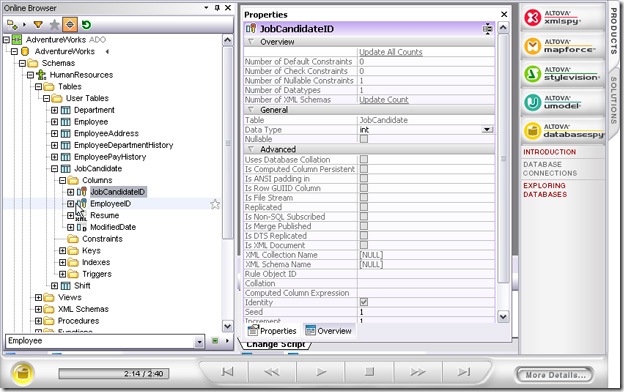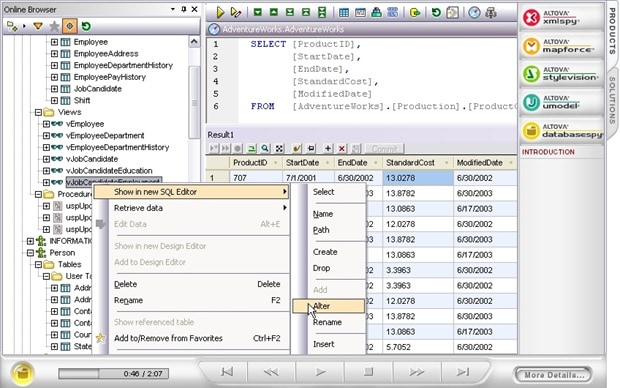The Altova team exhibited at Oracle OpenWorld 2008 in San Francisco last week. The exhibit halls were packed, and we were happy to have a steady stream of visitors to our booth. We had the pleasure of talking with many Altova customers as well as other Oracle users and developers interested in Altova XML, database, and UML tools. Of particular interest with this crowd were MapForce and DatabaseSpy, but we talked with lots of folks whose challenges – from publishing XML and database data, to UML modeling, to Web services testing – could be met with other tools across the Altova product line. We also had the opportunity to introduce many visitors to the Altova MissionKit, and people were happy to hear that they could get a full suite of tools and save some money at the same time. Here are a few videos chronicling our trip, including some on-the-spot product demos. The first is a 1-minute bird’s eye tour of downtown San Francisco and the Altova booth in the Moscone West exhibition hall.
Here we learn how to efficiently migrate legacy relational data to a 21st-century XML application using XMLSpy. Bonus Scene: a water feature to improve your Feng Shui.
Finally, this video includes a demo of DatabaseSpy, featuring how to use the Graphical Database Design editor to explore and modify database tables. Bonus Scene: take a ride on a San Francisco cable car!
These were shot live on the floor of the exhibition, as you’ll hear from the enthusiastic crowds in the background, and at other spots around town. Whether you attended the show this year or not, we hope you’ll enjoy our video postcards. Altova’s next exhibit will be at Microsoft PDC in Las Vegas – we hope to see you there!