New Tools for XML and JSON Editing
The latest release of XMLSpy adds several user-requested features for working with JSON and XML, as well as new functionality for debugging XPath, updated standards and database support, and more.

Validation on Edit
Building on the robust JSON and XML validation tools in XMLSpy is new validate-on-edit in Version 2020r2. Immediate and detailed validation information is now available in both Text View…
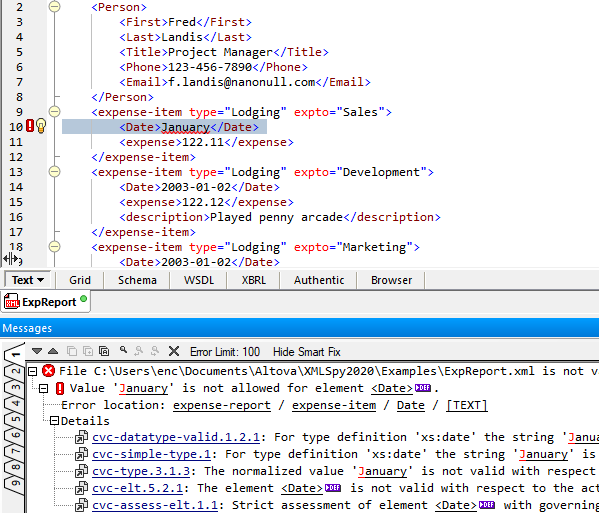
…and the graphical JSON Grid View:
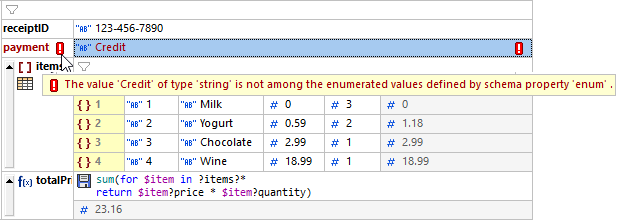
This feature can be switched on/off in the program options, as well as via a toolbar icon.
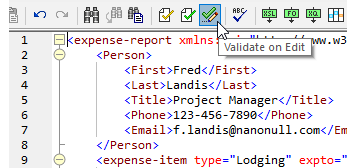
I’ve been testing this feature for several weeks now, and I have to say, it’s changed the editing game for me. The ability to see errors and fix them the moment they’re typed saves so much time compared to addressing them later by running a validation check manually or when saving the file.
Auto-backup
Speaking of saving your work, auto-backup in XMLSpy is great for recovering your file in the event of a software or hardware crash. The Tools | Options dialog gives users full control over whether to run automatic backups and with what frequency.
Green, yellow, red, and grey file modification symbols indicate whether a file is backed up, when a backup is pending, if a backup is not currently possible, and if backups have been disabled by the user.
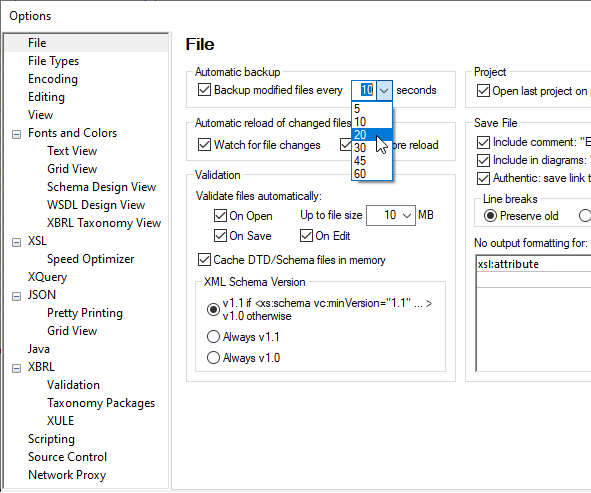
Improvements to XPath Debugger
To perfect your XPath or XQuery expressions, the XPath Debugger and XQuery Debugger in XMLSpy let you move through the evaluation of an expression against the active file to analyze the results for each corresponding step of the evaluation, and you can also set breakpoints and tracepoints. At each step you can see the content of variables, as well as set custom Watch expressions to check additional aspects of the evaluation. For each step, the part of the expression being currently evaluated is highlighted and the result of evaluating that step is shown in the Results pane of the debugger.
Now XMLSpy is providing even more helpful details in the call stack window, letting you analyze the context and variables at each step in the call stack.
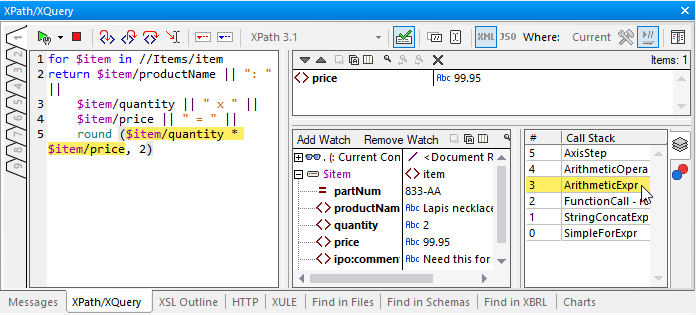
The speed of debugging has also been improved.
Updated Standards and Integration Support
XMLSpy supports a wide variety of XML and JSON related standards, as well as offering full relational database integration and integration with the Visual Studio and Eclipse IDEs. Several updates have been introduced:
Support for X3D
XMLSpy provides built-in support for numerous file types via the File | New menu, with support added in v2020r2 for X3D (eXtensible 3D), a file format used for representing and communicating 3D scenes and objects embedded in applications.
Integration with Eclipse 4.13 and 4.14
XMLSpy supports seamless integration with numerous versions of Eclipse, and support has been updated to include the latest releases.
Support for additional database versions
XMLSpy integrates with all popular relational databases. This reduces interoperability challenges by allowing you to easily query SQL databases and convert back and forth between databases and XML files.
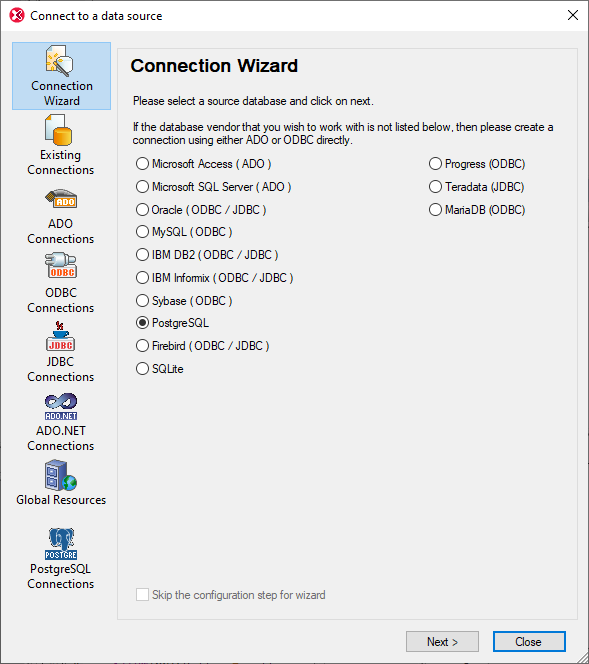
Support for Informix, PostgreSQL, and SQLite in XMLSpy and other Altova products has been updated to include the latest versions of those databases:
- Informix 14.10
- PostgreSQL 12
- SQLite 3.31
Learn more about everything added in the latest release of the XML and JSON editor. You can update to the latest version, or, if you’re not an XMLSpy customer, try it free for 30 days.
