New tables and XPath filtering for flexible stylesheet design
To an Altova MissionKit user, it probably comes as no surprise that the majority of the new features in our latest (v2009) release were based on customer requests – yeah, that’s how we roll. But we also had the opportunity to build a lot of new functionality into the MissionKit tools, specifically XMLSpy, MapForce, and StyleVision, because of our added support for XBRL. As you may already know, XBRL is built on top of XML, and adds semantic definitions to financial reporting data. XBRL Dimensions 2.1 also has some interesting rendering and presentation requirements that, in our humble opinion, have given StyleVision some of its coolest new features to date: an all-new table design and XPath filtering. The new table design in StyleVision makes the visual stylesheet design interface only that much more intuitive. Now, you can design your table rows and columns and then simply drag borders to resize. You can also right-click to rearrange the table structure with copy and paste – or just delete the entire row/column right there. The new table design also lets you have static and dynamic properties within the same table design. 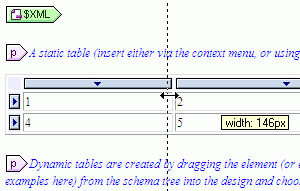 XPath filtering is also an enormously important new feature in StyleVision – especially for those of us who like to create reusable design templates. This feature lets you filter data out of your rendering based on an XPath expression. Simply right-click the node that you want to filter, and StyleVision’s XPath Builder will open and provide intelligent auto-completion to help you formulate a valid XPath statement. It even interprets your location in the stylesheet design so that your expression is not only valid according to the XPath standard, but it also makes sense in the context of your template design.
XPath filtering is also an enormously important new feature in StyleVision – especially for those of us who like to create reusable design templates. This feature lets you filter data out of your rendering based on an XPath expression. Simply right-click the node that you want to filter, and StyleVision’s XPath Builder will open and provide intelligent auto-completion to help you formulate a valid XPath statement. It even interprets your location in the stylesheet design so that your expression is not only valid according to the XPath standard, but it also makes sense in the context of your template design. 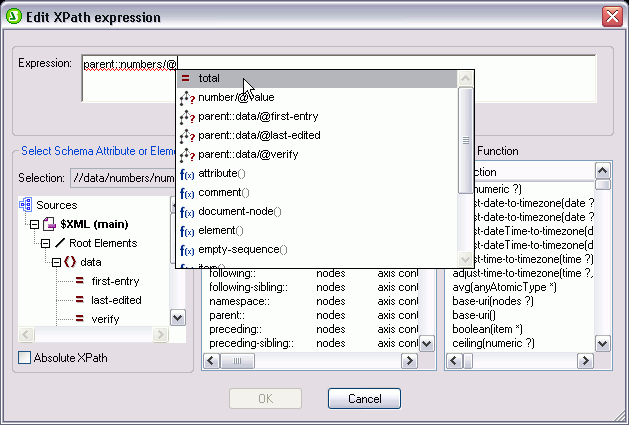 Of course, if you need to make all of your filtered data available again, all you need to do is delete the XPath filter icon in your design. StyleVision 2009 delivers all this and single source output in HTML, RTF, PDF, and Word 2007 from XML, databases, and now XBRL – and you can even design your own e-Forms for editing in Altova Authentic. Check out a free trial, and please let us know what you think!
Of course, if you need to make all of your filtered data available again, all you need to do is delete the XPath filter icon in your design. StyleVision 2009 delivers all this and single source output in HTML, RTF, PDF, and Word 2007 from XML, databases, and now XBRL – and you can even design your own e-Forms for editing in Altova Authentic. Check out a free trial, and please let us know what you think!
