Push Notifications Headline Latest MobileTogether Release
The latest release of MobileTogether, Altova’s framework for cross platform mobile app development, adds easy-to-use tools for defining push notifications, the ability to embed apps inside web applications, and more.
Let’s take a look at these new features, which only add to the long list of functionality available for building today’s sophisticated, data-centric mobile apps.

Push Notifications
MobileTogether 4.0 introduces the ability to send push notifications to one or multiple devices running MobileTogether apps.
Push notifications provide a way for app publishers to communicate directly to end-users to deliver information, such as news related to the app. They can also be used to drive subsequent user and app behavior, such as accepting invitations, linking to a website, or modifying a database.
It’s easy to define actions for sending and receiving push notifications in the MobileTogether Actions Dialog:
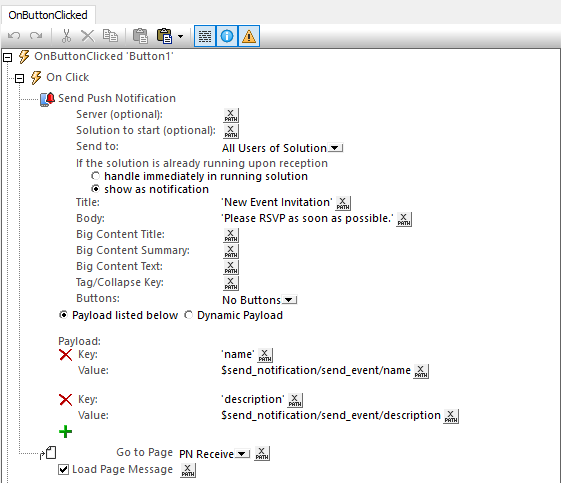
Various options give the developer maximum flexibility for implementing simple or complex notification behavior, as well as selecting which users receive it.
Embedding Solutions in Web Apps
This functionality allows developers to embed one or more MobileTogether solutions directly in a web page to, for example, enable web-based form applications like the one shown below.
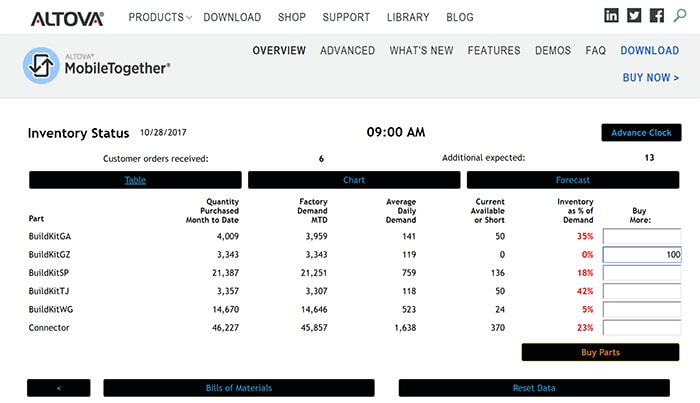
The MobileTogether solution itself interacts with MobileTogether Server as usual and receives data that can then be communicated back and forth with the web application.
MobileTogether apps are embedded via an iFrame element in the HTML code of the web page, and multiple options for user or device authentication are available, if required.
New Actions
MobileTogether 4.0 includes several new actions for defining app behavior:
- Load/Save String: parses a string and generates an XML or JSON page source, or serializes an XML/JSON page source and saves the string. This is especially useful when embedding a MobileTogether solution in a web app, as described above.
- Read Folder: retrieves a list of files and sub folders from a folder on the MobileTogether Server or client at runtime.
- MapForce Transfer: calls MapForce Server directly to perform any-to-any data conversion. This integration greatly expands the list of legacy and other back-end data formats that may be used in a MobileTogether app.
- Set Language: allows the end user to switch the language of a localized app manually (instead of defaulting to the OS language on the device). You can see this already implemented in the Altova Group & Gather app, which is available in five languages. Users can switch back and forth as needed:
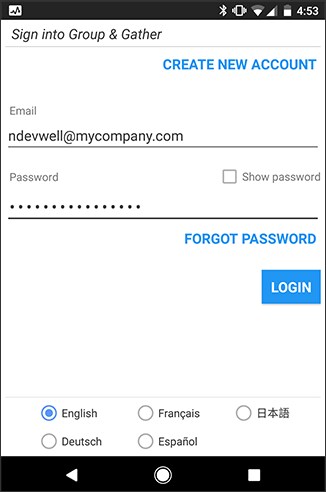
Server Usage Statistics
The MobileTogether Server installation now includes a powerful app for the server administrator that displays various statistics about individual solutions running on that server.
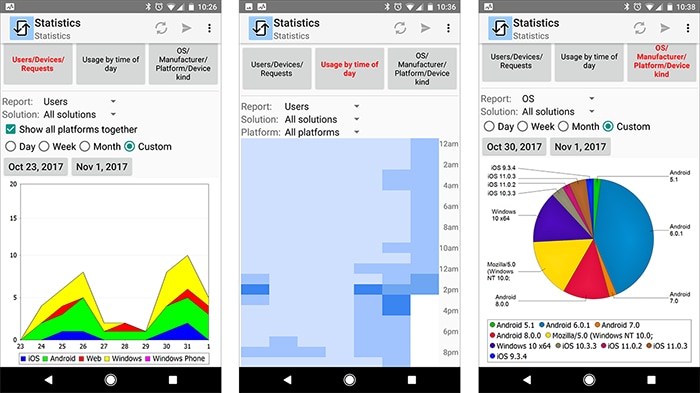
This new app makes it easy to get an accurate view of the usage and popularity of each app on your MobileTogether Server, with reports and filters that allow you to view stats on numbers and types of users, devices, app starts, server requests, etc.
Updated OS and Database Support
Support for Android 6.0, 7.0, 7.1
Support has been added for building apps that include the native look, feel, and functionality of these latest Android versions.
Support for PostgreSQL 9.6
This adds to support for previous versions of this popular database.
Get the Latest Version
For existing MobileTogether customers, it’s free to upgrade to MobileTogether 4.0.
If you haven’t tried MobileTogether yet, you can download the free MobileTogether Designer to get started now!
