Mark Your Calendar for this MobileTogether Release
The newest version of Altova’s cross-platform framework for mobile app development includes comprehensive calendar integration for building apps with scheduling functionality. You’ll also find support for building and triggering services, easy to configure pop-up windows, and much more.
Whether you’re building enterprise apps or native apps for the major platforms, this release has the tools you need to add even more great functionality — without increasing development time.
Let’s take a look at what’s new.

New in MobileTogether 4.1
Support for Services
MobileTogether 4.1 introduces support for building services, which are solutions with no UI that are built in MobileTogether Designer and run on your MobileTogether Server to provide background functionality to other apps.
Various triggers such as time, file system events, and so forth can be defined to trigger the service to run. For instance, you might define a service to monitor the Orders table in a sales database and trigger an action – such as sending a notification in an app or sending email – when an order arrives in the table. Another example is using a service to check XML feeds from a web site and send a notification to users when updates or changes are available.
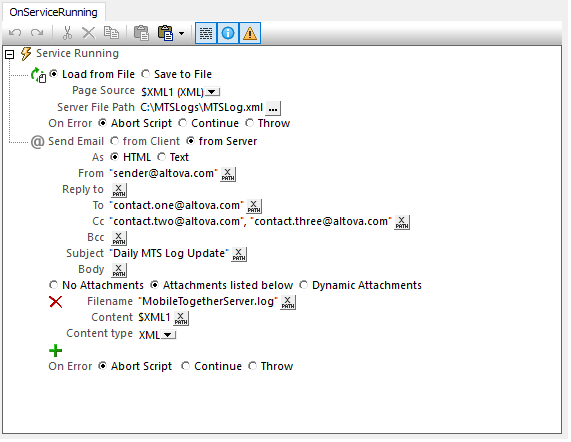
New MobileTogether Server Advanced Edition
Services require the use of the new Advanced Edition of MobileTogether Server, which provides additional features for the most sophisticated app development scenarios.
Once a service is defined in MobileTogether Designer and deployed the your MobileTogether Server, the administrator can configure the service to start automatically according to a customizable system of criteria: time triggers, file system triggers, HTTP triggers, or a combination of multiple events.
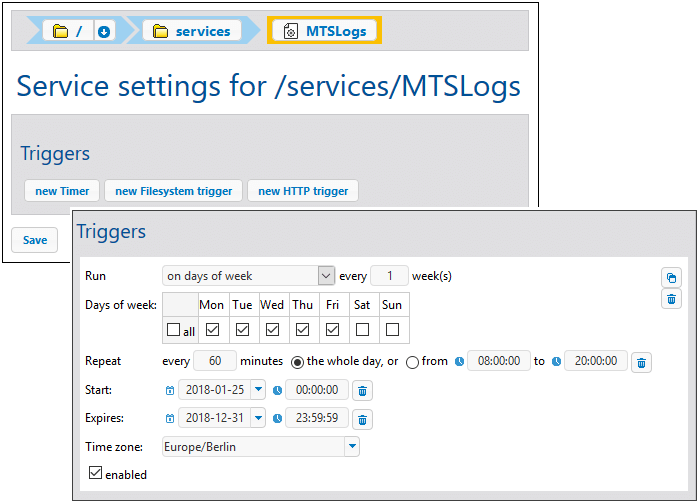
Services offer MobileTogether developers another layer of sophistication for adding real-time functionality to their data-driven apps.
Integration with Device Calendars
It’s now easy to configure seamless integration with end-users’ calendars using the read/write calendar action in MobileTogether 4.1. Support is provided for accessing multiple device calendars to read events, as well as to write events to a calendar. In the latter case, the app will open an event in the user’s calendar app with pre-filled information that the user can then edit and save.
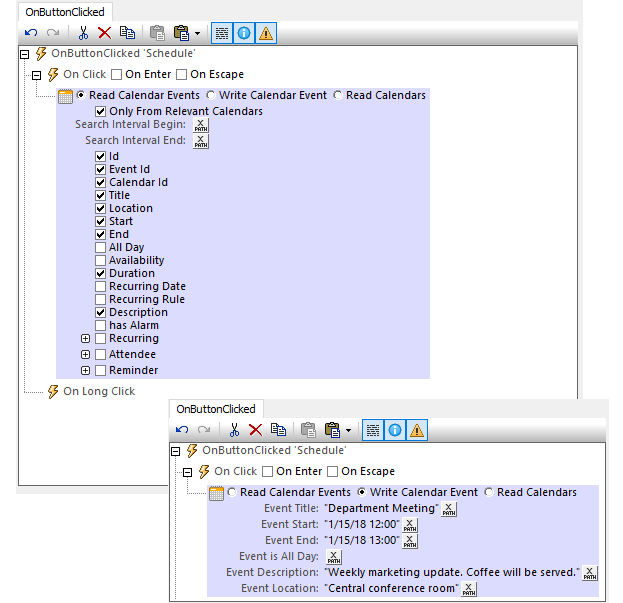
During app simulation, MobileTogether Designer can use Outlook calendars and the contacts manager for real-world testing scenarios.
Pop-up Windows
It’s now easy to define pop up windows for any sub page in a MobileTogether app, whether to show a notification or let the user complete some task without otherwise interrupting his progress in the app.
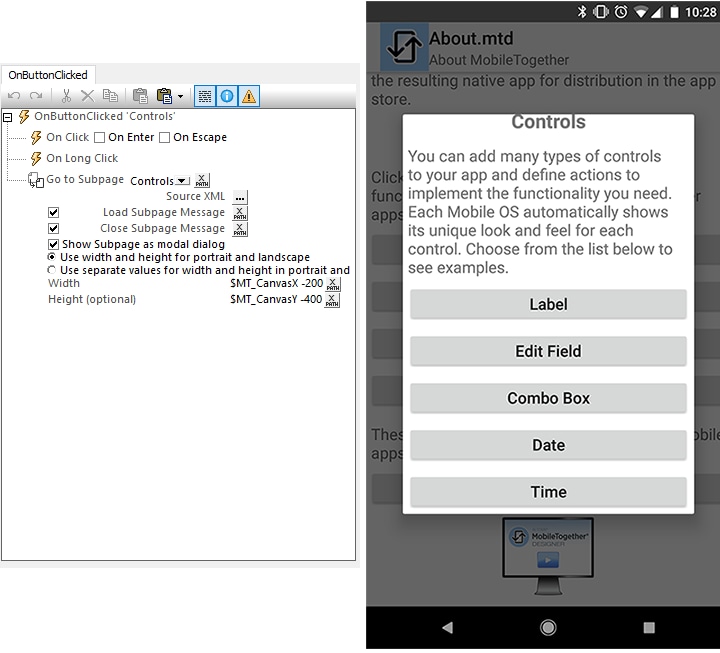
Other new actions:
- Save/restore page sources – allows rolling back to previously saved data when necessary
- Delete & append node – delete nodes and then add new nodes to a target node
Controls
- Rich text control – allows Windows/Web users to add text with formatting
- Multi-select combo box – option to allow users to select more than one entry
Properties
- New property: Text size auto-fit – re-size long text to the width of the control
- New style: Enforce light theme – easily extend light background/dark text to older devices
Additional Features
- Ability to specify Tab ordering – for Windows and Web clients
- Defining a default action for Enter/Escape buttons – on Windows and Web clients
- Automated tests per user/device – for instance, allow QA to test a new version of your app
- Support for additional databases – Teradata and MariaDB
- New XPath functions – mt-image-width-and-height, generate-guid
- 64-bit Android support
Learn more about each of these new features and download MobileTogether 4.1 now!
