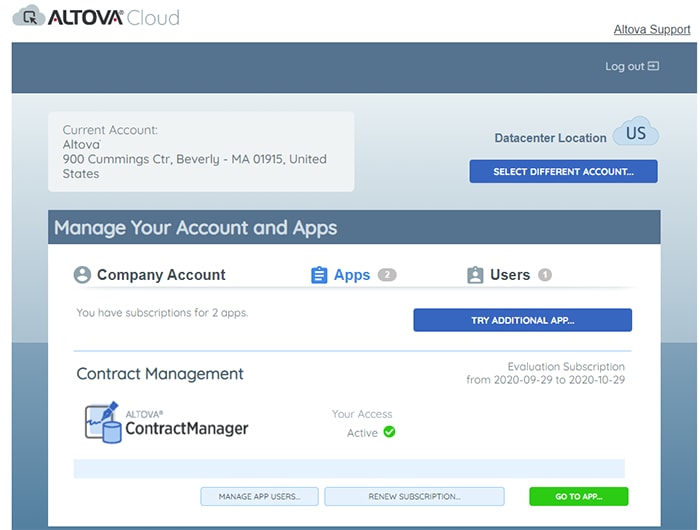A General Counsel’s Take on Contract Management Tools
Contract management is an important issue for most businesses, large and small. Given the breadth of approaches and tools in use, deciding on a solution can be a daunting task.
My take is simple: we use the Altova ContractManager for all of our contracts. We modified some fields to accommodate tracking of deadlines for trademarks and patents and storing copyright registrations. If you have a deadline or need to store odd documents, ContractManager can be modified to meet your need. It is a great platform that is flexible and easy to use. Perhaps I am a little biased since, well, I am the General Counsel of Altova and helped during the product design – which is an interesting story in and of itself.

Why Choose ContractManager?
Altova ContractManager is perfect for companies that just want an affordable way to manage contracts. By affordable, I mean that licenses for three users for an unlimited number of contracts will cost less than $1000 a year. The cost is hard to beat. The product also excels at giving you only what you want without complicating and costly add-ons. Moreover, if you have a small team of users and want an easy way to store and retrieve documents, with the use of a comprehensive docketing system, I don’t know of a better option than Altova ContractManager.
My Contract Management Challenge
I started this journey by inheriting a legacy software system. Setting up templates and fields required advanced software degrees or contracting with the maker to change it. Plus, it had countless fields that simply didn’t apply with no way to remove them. The wasted clicks were time consuming and annoying. Creating reports reminded me of programming in a foreign language – in my eight years of using it, I never figured out how to make a report. And with the annual price, we had to do something different.
At the annual Association of Corporate Counsel (ACC) conference, I devoted many hours on the floor talking to eager salespeople and trying their product demos. All the systems were too complicated and involved or expensive. I didn’t want or need contract life cycle routing, AI analytics, auto contract generators – I just wanted to store my contracts and know when I had to address renewals. While those features may be useful, they certainly were not going to save my legal team time nor justify the costs. There was no chance of justifying $30k a year.
If You Build It…
After voicing my frustration with my CEO, he suggested that we just make something inhouse. Altova, after all, has been selling software developer tools for over a decade. We also already made a platform for making mobile and enterprise apps. Why not make a contract management tool available on PCs and handhelds? Perhaps Legal’s needs could be turned into a profit center for the company. After all, if I am having trouble finding the right solution, there have to be many, many others with the same issue. I suppose not many can simply turn to the developers with the ask, and this option intrigued me. The next few months required that I truly plan out what I wanted in a system. The basic system was created in a matter of months. Cool and new features were introduced on a weekly basis.
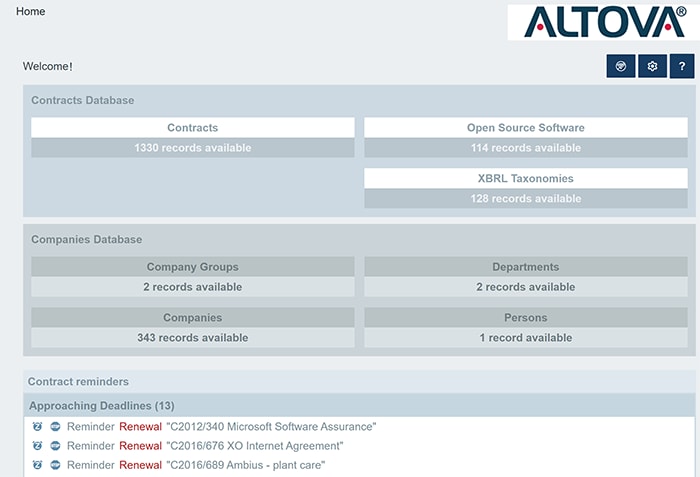
From looking at all the options at the ACC conference, it was clear that not all companies want the same thing. Thus, whatever we decided to do had to be extremely flexible and easily customizable. Most lawyers aren’t known for their tech savvy, so it had to be easy and obvious. With ContractManager, we created a few default templates that should appeal to most users. But since you can add or delete fields, perform logic on those fields, and move them anywhere on the screen, the setup is only limited by your imagination.
Like many of you, I don’t want a system to manage just contracts – I wanted something that would manage other sorts of deadlines. With a background in intellectual property, it only made sense to me that this system should manage my trademark deadlines too. Why not patent records? I needed a place to store my copyright registrations and have a reminder to do the next batch.
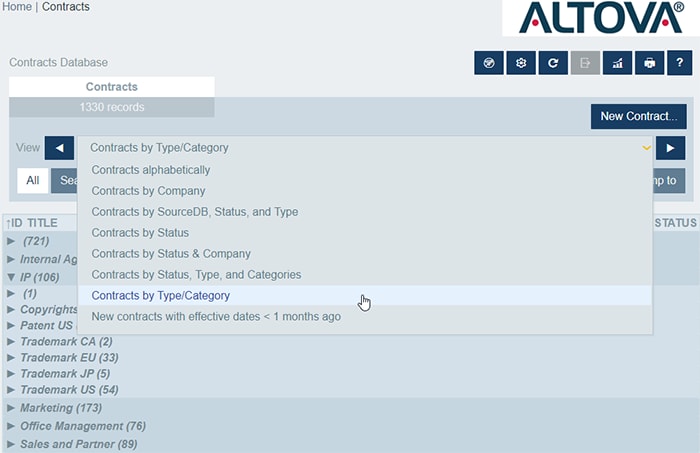
We even set up a separate database just for organizing open source software and various taxonomies that are used with our software tools. We created a sample template for these items which completes most category fields and reminders automatically, while adding the most common responses in pull down menus. Thus, what used to be a five minute process became a 30 second process. If you or your staff have to record and enter the same types of documents over and over again, then the use of these templates will save one’s time (and sanity).
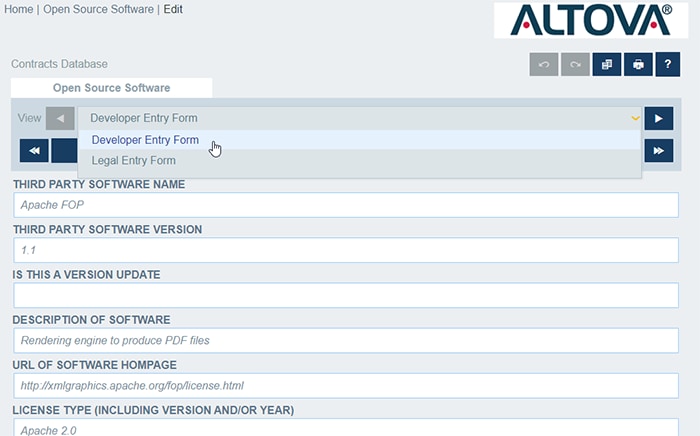
ContractManager has all the traditional features of a contract management solution. To name just a few, ContractManager has many different templates to view and organize the data. If you want to sort by due dates, company name, category, etc., you can do it. It is incredibly easy to switch from one to view to another by using the pull down menus.
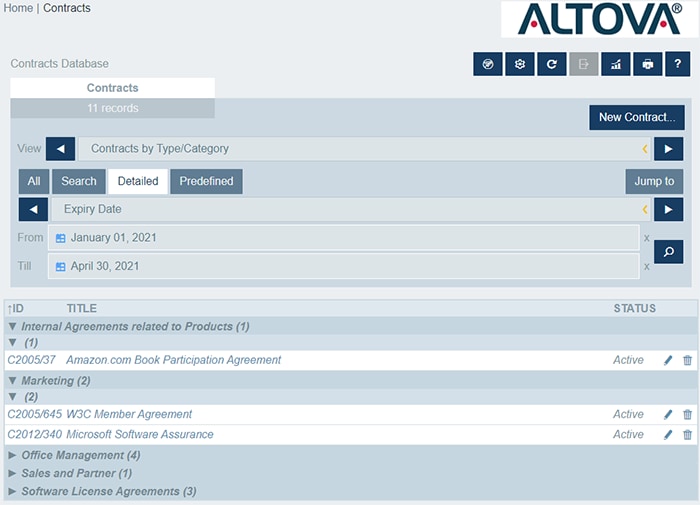
Migrating from an Old System
One of the big obstacles I considered is moving from the old system to the new one. We had a legacy system that didn’t allow me to export the data myself – I had to use their services. Moreover, the vendor had to create a special tool to convert everything in a simple database that was going to ruin my structure. Since I was leaving them, I feared that they would be less than helpful in my transition. What I learned was that was somewhat intentional – companies want to make it as hard as possible to switch.
After I voiced my concern to the CEO, he kidded me that this was a simple problem. Again, I am fortunate to work for a company that specializes in exacting and manipulating data from a database. Using our two popular products MapForce and XMLSpy, extracting the data and importing it into our new system was fairly simple. Just like that, this once daunting task became the least of my concerns.
With the old data inserted into the new system, there was still some clean up necessary. I considered the task like cleaning out the bottom kitchen drawer. The mess has been there for a while – you just need a reason to organize it. For us, that meant a quick update to our filing processes and reorganizing categories. Frankly, this was a task that was eight years overdue. Now, the categories and groupings are streamlined, dormant records are corrected to “closed” or “inactive,” and the “reminder” system is updated. We did need to review most records to complete empty fields, update them, and add reminders that we could not do before. All that said, I don’t consider fixing the database a product of the switch, but just a task that was forcing me to do something I should have done long ago.
Altova is here to help you with the migration. We will work with you and take your existing setup and move it to ContractManager for free. We use our tools to find the data in your system and import it into ContractManager. Of course, if you have people familiar with MapForce and XMLSpy, then you can do it yourself. We will be here to help in case of snags. We can match your existing system to the new one. From there, you may want to add categories and move some data around. We are there to help you set up the structure. The transition will likely require a review of your records and general “clean up,” but the stressful technical part will likely be done for you.
Cloud-based Contract Management
Another significant feature of ContractManager is that it is cloud based. If you have an internet browser, you can access it anyway at any time (unless you set up parameters to not authorize this). Thus, when I am working from home, whether it is the primary home office PC, the laptop on the porch, or a personal or shared PC at the office, I can easily access my records. I can even log into ContractManager and access complete functionality from a phone or tablet when I’m on the train or in a client meeting.

Altova ContractManager is a great platform that will make your life easier. It can be set up how you want. It is accessible anywhere. For the price, it cannot be beat.
It’s easy to try ContractManager to get a feel for how it works. Simply create an account in the Altova Cloud and start a free, 30-day trial. You won’t have to enter a credit card, our salespeople will not contact you, and it only takes about a minute to get started.