Foolproof, Fast, and Flexible XML Validation Options
The most recent few releases of XMLSpy included some pretty powerful speed increases for validations jobs, achieved by strengthening synergy between Altova products. Now, developers using XMLSpy can take advantage of RaptorXML Servers installed on their network for the processing of large or complex XML, XBRL, and project-based validation jobs – directly inside the XML editor.

The XML validator in XMLSpy is powered by the Altova RaptorXML validation engine, which already provides the closest possible standards conformance coupled with fast validation speeds. However, the validation rates achieved are still limited to single-core execution on the CPU available in the developer’s machine. RaptorXML Server, on the other hand, benefits from the substantial increase in processing power afforded by multi-CPU, multi-core servers for increased throughput and more efficient memory utilization.
What does this mean for you? Let’s take a look at some of the advantages of connecting XMLSpy to RaptorXML Server.
More Flexible XML and XBRL Validation Options
It’s easy to connect to one or more installed RaptorXML or RaptorXML+XBRL Servers via the Manage Raptor Servers option in the XMLSpy Tools menu. Note: entering the IP address of your server rather than a hostname makes validation even quicker.
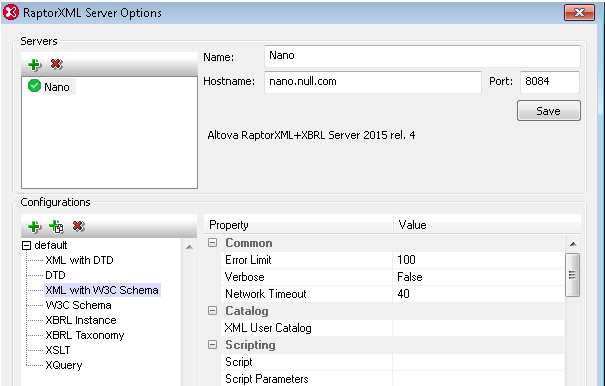
You can add multiple RaptorXML Servers to the pool of available servers, and then also define multiple configurations for each server, via the Configurations pane. When you’re ready to run a validation job, you can choose from any of the connected servers, together with the configurations you define for each of them. Of course, you can validate on a default RaptorXML Server and configuration with one click as well.
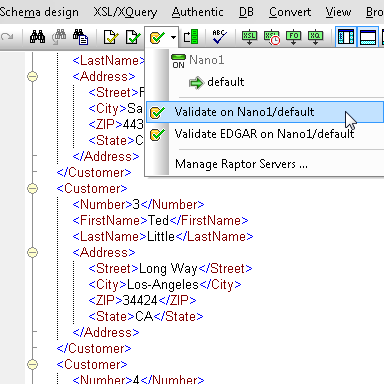
You can also access the Validate on Raptor function via the right-click context menu or by pressing Ctrl-F8. This ability to define and easily switch between individual configurations via a large range of validation options is major advantage of using RaptorXML Server for validation jobs in XMLSpy.
Project Validation at Warp Speed
The other main advantage, of course, is raw speed, and the difference is significant. So far, test results* are 6-18 times faster. Here are some examples of common project-based validation jobs:
| Examples folder (as it comes with XMLSpy): | 8.5 times faster |
| CityGML 2.0 (6 files): | 6.5 times faster |
| AirBase (41 files): | 9 times faster |
| XBRL SEC Filings (1229 files): | 18.5 times faster |
Comparisons are based on a common developer machine: Win7 32bit, Core2 Duo E8600 3.3GHz (2 cores), 4GB RAM, versus a common RaptorXML Server configuration: Linux server 64bit, Xeon E5-2630 2.3GHz (12 cores), 128GB RAM, from inside XMLSpy, over a 1 GB network. But don’t take our word for it. Try this out in your own development team and let us know the results!
XBRL Validation Options
When you connect to a RaptorXML+XBRL Server from XMLSpy, you have the additional ability to validate XBRL documents – and even execute complex XBRL Formula calculations – faster than ever before. Release 4 also adds the option to validate EDGAR filing documents, a must-have function and huge time-saver for companies that need to submit valid filings to the US SEC.
* Performance results based on Altova internal tests. Your results may vary.
