Benefits of an XML Schema Manager
Developers working with XML often need to deal with multiple DTDs and XSDs that define industry-standard vocabularies. Whether it’s DITA for technical writing, HL7 for healthcare data, CbCR for financial reporting or any number of examples, it becomes a challenge to manage the various schemas—and numerous versions thereof—on a day-to-day basis.
For flexibility and convenience, all Altova XML-enabled products include its XML Schema Manager. This provides a centralized utility that makes it easy to download and manage industry schemas for use across the product line. Let’s see how it works.

Manage Industry Schemas
The benefits of XML for allowing the definition of meaningful data tags that are both hardware and software independent has given rise to a seemingly endless number of vocabularies that are specific to one industry or business function. Standards-based vocabularies are driven by a schema (either DTD or XSD) that dictates which tags are permissible when and defines data validation rules to enforce consistency and data quality.
With these benefits comes a bit of a challenge for XML developers who need to access and work with these various schemas. The websites of standards bodies can be difficult to navigate, and most schemas have numerous iterations as well as additional dependent schema references. It can be like searching for a needle in a haystack to find the required documents and make them available to the various XML enabled tools in your development ecosystem.
Altova recently announced an XML Schema Manager built into its XML developer tools and server software products that provides a centralized way manage this process. When you open the XML Schema Manager, you’ll get an instant view of which schemas and versions are already installed on your system.
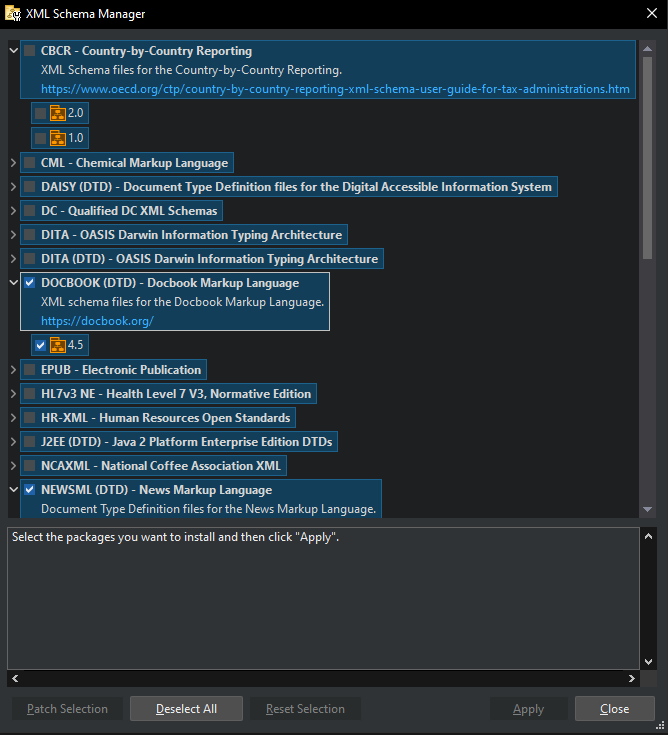
A selection of the most popular industry schemas is included for download. Simply select the schemas you want to install (or uninstall), and the XML Schema Manager will automatically select any required dependencies. For instance, when installing the EPUB 2.0 schema, the XML Schema Manager will also install the Qualified Dublin Core, which is included in the EPUB schema for defining the metadata associated with e-books.
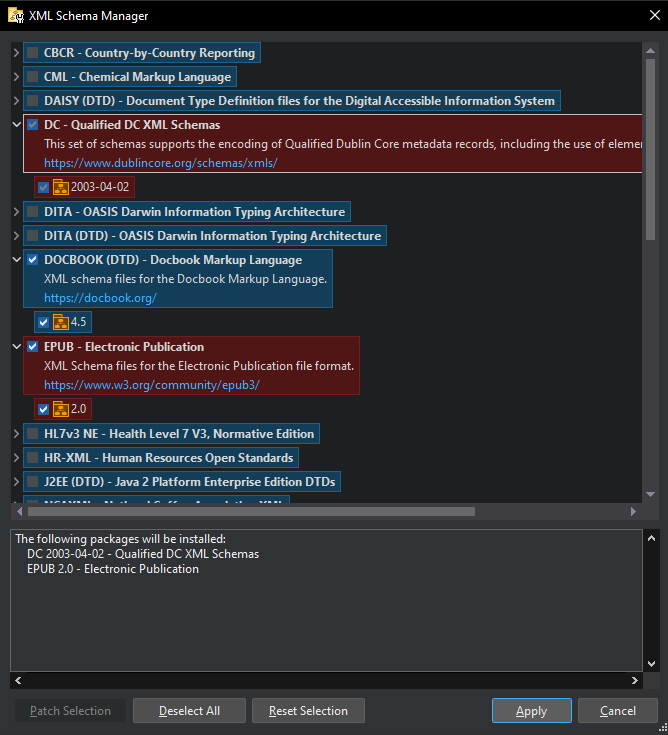
Once the schemas are installed, they’re available for use with any Altova XML software (XMLSpy, MapForce, StyleVision, RaptorXML Server, etc.) on your system.
In addition to invoking the Schema Manager manually, any time you open an XML instance for which a schema is available in the manager but is not yet installed, you be given the option to install it. This saves time previously spent searching for the required files.
Stay Up to Date with Schema Versions
Altova will update available schema versions frequently when they are released from standards bodies and include the latest versions in the XML Schema Manager. This way you can get the most up-to-date versions quickly and independent of the Altova product release cycle.
Advantages of using the XML Schema Manager include:
- Viewing all schemas on your system and checking if newer versions are available
- Ability to install one or multiple versions of a given schema
- Automatic detection and installation of dependent schemas
- Faster processing of large schemas
- Downloading new versions independently of the Altova product release cycle
- Changes made in the Altova XML Schema Manager take effect for all installed Altova products
You can access the manager via the Tools menu in XMLSpy, MapForce, and other desktop developer tools and via the command line for Altova server software products. Alternatively, if you’re working within a secure network and need to download schemas manually, they are available on the Altova web site at https://www.altova.com/schema-manager.
Manage XBRL Taxonomies
In addition to the XML Schema Manager, Altova products include an XBRL Taxonomy Manager that provides the same functionality. As use of XBRL has exploded worldwide, a huge volume of different XBRL Taxonomies (and dependent schemas) has been developed to reflect local accounting practices in various countries. In addition, many industries, such as construction and insurance, have created their own specialized taxonomies. Like industry standard XML Schemas, these XBRL Taxonomies are revised and updated by standards bodies regularly. The Altova XBRL Taxonomy Manager makes it easier to keep up.
