Run Altova Server Software on Azure Cloud
The Altova Server Platform is comprised of the complete family of Altova’s high performance server software for automating data processing and data integration workflows. These cross-platform server software products allow for flexible installation either on premises or in any private or public cloud infrastructure.
For customers utilizing the Microsoft Azure cloud, we’ve created a convenient, free VM template with the Altova Server Platform pre-installed for easy deployment, available on the Azure Marketplace.

Free Azure VM Template for Altova Servers
To make Altova Server Software products faster and easier to use in the cloud, customers can access the free, pre-configured template in the Azure Marketplace. The template includes the complete line of Altova servers as well as the free Altova LicenseServer.
Using the pre-configured template makes it quick and easy to quickly instantiate a VM in the cloud with the Altova Server Software you require pre-installed and configured
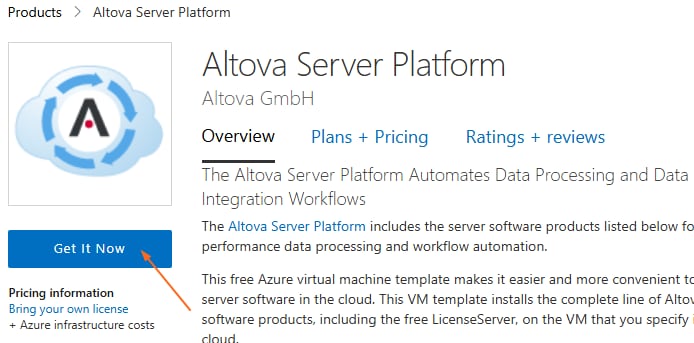
Just click Get It Now on the template listing to get started. Once you install the template, you can activate the desired products using the included Altova LicenseServer. You can use the LicenseServer to apply your purchased licenses – or to request a free 30-day trial of any or all products.
Install Altova Servers on a VM Manually
If you require more control or customization during the setup process, you can install the server software manually following these steps:
- Create a VM in your Azure environment
- Configure the OS and network settings
- Download and install the required Altova server products on the VM
- Configure settings as required
Which Altova Servers Run on Azure?
The Altova Server Platform includes the server software products listed below for high-performance data processing and workflow automation. Whether you opt for the per-configured VM template or manual installation, all Altova server software can run seamlessly on Azure.
- FlowForce Server is a customizable workflow engine for automating enterprise-level data processing and integration tasks, with an intuitive Web interface for managing scheduling, triggers, and security. It supports multiple transformation jobs, command-line execution, dynamic job triggers, and housekeeping tasks like file management.
- MapForce Server automates data integration and ETL processes for XML, JSON, PDF, databases, flat files, EDI, Excel, XBRL, and Web services. It features a robust transformation engine optimized for server environments and delivers high performance at a fraction of the cost of legacy products.
- StyleVision Server automates business report generation, transforming XML, SQL, or XBRL data into HTML, PDF, and Word files using StyleVision-designed stylesheets. Reports can include dynamic tables, charts, images, barcodes, and other design elements.
- RaptorXML Server is a hyper-fast XML, XBRL, JSON, and YAML validator and processor built for modern standards and parallel computing. It offers lightning-fast performance, strict standards conformance, and flexible developer features for Big Data processing.
- DiffDog Server automates 2- and 3-way comparisons of XML, text files, URLs, and directories, leveraging parallel computing for high-volume comparisons and automated diff report generation.
- MobileTogether Server is the back-end hub for enterprise and mobile apps built in MobileTogether Designer, hosting iOS, Android, Windows, and browser apps. It provides connectivity to data sources, high-performance processing, sophisticated cache control, and optional security features.
The pre-configured template for running Altova servers on Azure is free, and so are 30-day trials of each product.
You can also run Altova Server Software in a Docker container.
