New Tools for Large XML and JSON Documents
Code editors with a graphical option in addition to the traditional text view are great for developers working with XML or JSON. Graphical editors like Grid View in XMLSpy provide a visual representation of the JSON or XML structure, making it easier to understand, navigate, and edit complex data hierarchies.
XMLSpy introduced Grid View years ago and has been improving on it ever since. The most recent update includes the ability to split the editing pane horizontally or vertically, which is especially handy when working with large documents.
Let’s see how it works.
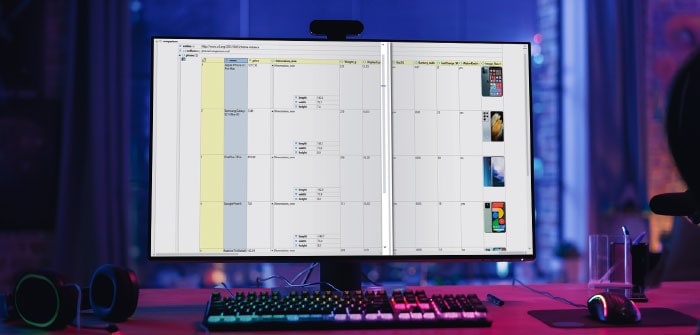
Working with Large JSON or XML Files
Grid View doesn’t just lessen the learning curve for developers who may be new to XML or JSON technology; it can also increase productivity for seasoned software engineers who can use it to simply drag and drop to edit documents. Advanced features like database/table view, which automatically detects sequences of repeating elements and rearranges the presentation in a table; automatic image display; XPath filters and XQuery functions to manipulate data; and even built-in chart creation take that productivity to the next level.
Of course, the corresponding XML or JSON code is updated in the background and can be viewed and edited as needed in Text View.
These tools save a lot of time and effort, especially when working with complex data structures. However, working with large documents in a visual editor can require a lot of scrolling, and it’s easy to get lost in the navigation. That’s where split mode in Grid View comes in.
Available in XMLSpy versions 2023r2 and higher, split mode lets users drag to split the editing view either horizontally or vertically, depending on the data at hand.
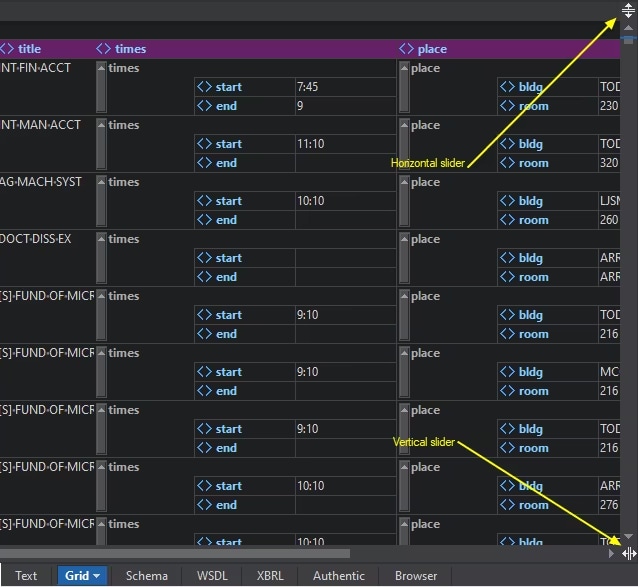
In the screenshot below, we’ve dragged the vertical slider to split this large course catalog XML document into two panes, which can scroll independently as we work. Any changes made in one pane are reflected in the other and the document as a whole.
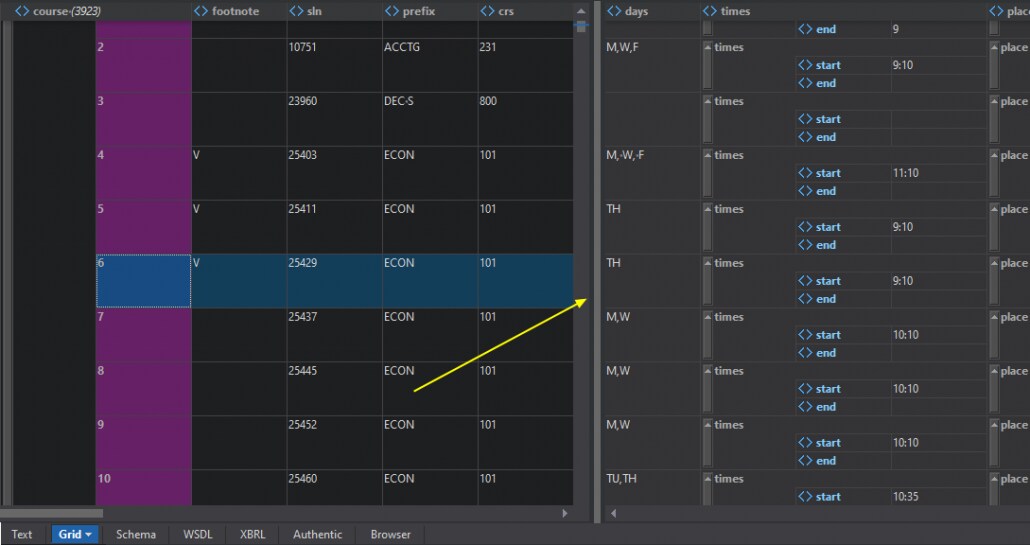
Watch this snippet of our latest What’s New video to see split mode in action.
Split mode is just the latest in a long line of features Altova has added to Grid View to make it more useful for XML and JSON developers. Is there a feature you’re missing? Drop us a line in the comments section!
If you’re not already a customer, you can try Grid View and all the advanced features in XMLSpy free for 30 days.
