How to Build a Data Entry App
Data entry is a vital activity for businesses and organizations across every vertical. While much data entry has been automated thanks to advances in technology, there are circumstances where manual input is still required. Whether entered data is for reporting financials, tracking research, documenting health data, or managing inventory, end users need easy-to-use tools that help them quickly enter valid information.
As apps have evolved, so has data entry software, offering users new options for getting the job done in the field, in the lab, or at a desk – on the user’s device of choice. App developers are challenged to quickly customize data entry apps with advanced features for automatic field population, validation checks, and reporting tools.
No-code app development frameworks offer a viable solution for building data entry apps for all platforms quickly and without a huge investment. Let’s take a look at some best practices and how no-code solutions can help tick the boxes.

Best Practices for Building Data Entry Apps
There are several initiatives that are considered best practices when designing data entry apps.
Design for Device Choice
It’s no secret that users favor a variety of devices to get their job done, sometimes alternating between phones and computers, depending on where they’re working at the time. Any data entry app should perform the same on any device. To cover all users and scenarios, choose an app development framework that offers native apps for iOS and Android mobile devices, as well as options for desktop like Windows and browser apps.
Depending on the type of data being collected, it may also be useful to offer an offline mode for the app. This allows users away from a stable Internet connection to continue using the app and then reconnect when service is restored. This can be useful for field workers on the road, during airline travel, and so on.
Make the UI Attractive and Easy
The key to user engagement is a slick, easy-to-navigate user interface. Choose a no-code app builder that makes it easy to customize your app home page and offer end-users fun options like color themes and font sizing. A good no-code solution will automatically build in straightforward navigation cues based on the structure you define.
Organize Data Efficiently
A well thought-out data structure is key for any app that collects, stores, and manages data. The database app builder should allow the administrator to visually lay out the data structure, including hierarchies, relationships, and links – without requiring manual backend database development.
In addition to structure definition, defining built-in searches and filters for navigating the data in the database will make the app easy for end users.
Collect High-Quality Data
Your app should guide users to enter quality data with editing hints and informative warning messages, pre-filled values, visual date and time pickers, and fields that auto increment (such as ID numbers). To help ensure quality data is collected, the app admin can define complex data validation rules and the corresponding warning messages, as required.
Manage User Access and Permissions
Managing roles and permissions to restrict user access is important for many kinds of data oriented apps. It’s important to define granular access rules to ensure that the appropriate individuals can access and/or edit various categories of data.
Offer Comprehensive Reporting
Data collection and reporting go hand-in-hand. Your data entry app should offer built in reports with charts and graphs, auto calculated values, and easy export options.
Create an App for Data Entry
Altova RecordsManager is a no-code app development solution designed for building apps for data entry. Developers use its visual interface to define the structure of the database and then build data entry forms with tables and fields that make it easy to search for, browse, and enter data. RecordsManager creates the database itself for you behind the scenes – you don’t need database development or software development experience to create an effective app using this tool.
This video demonstrates how to create a data entry app for restaurant data using the visual tools in RecordsManager:
RecordsManager offers an easy, affordable way to get your data entry app in end users’ hands fast, while meeting all the best practices requirements outlined in this article. It has over 100 features designed with database apps in mind.
The System Administrator defines the forms, fields, and rules of the database with zero coding, all using a point-and-click visual design interface.
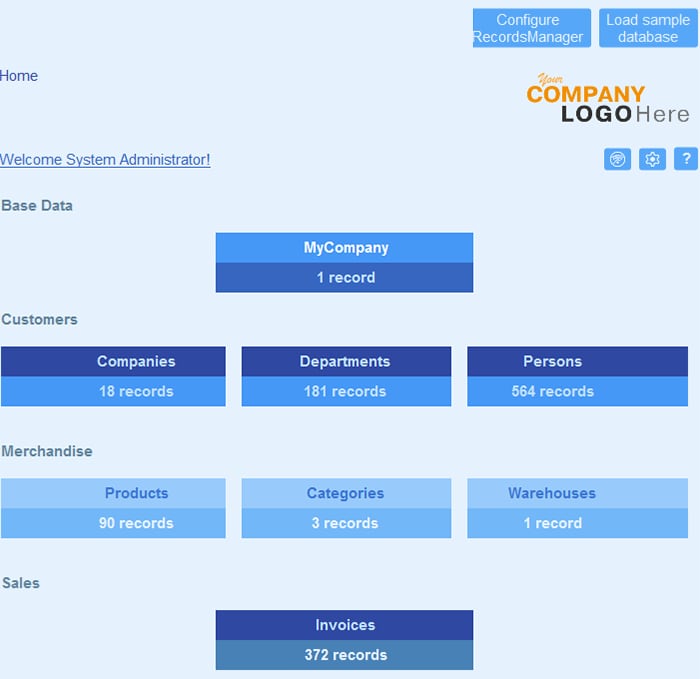
Then, it’s easy for users to enter and save data.
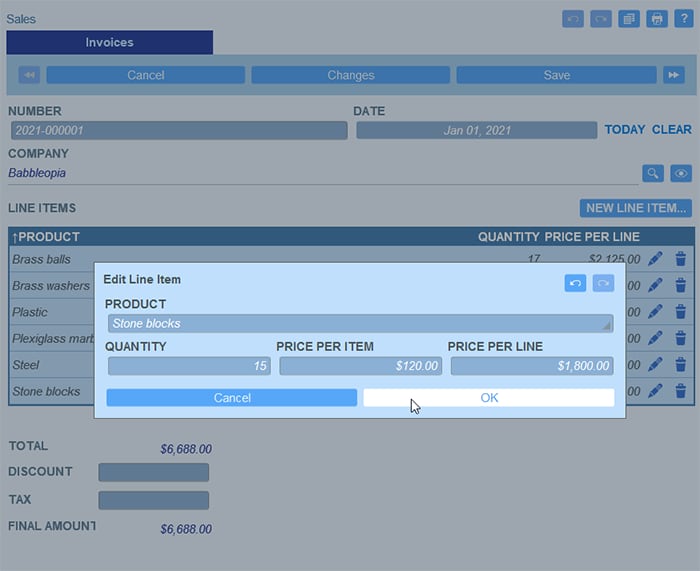
In addition to easy structure definition, the admin can take advantage of numerous tools that guide users during data entry. These include editing hints inside fields, data validation rules, and pre-defined values.
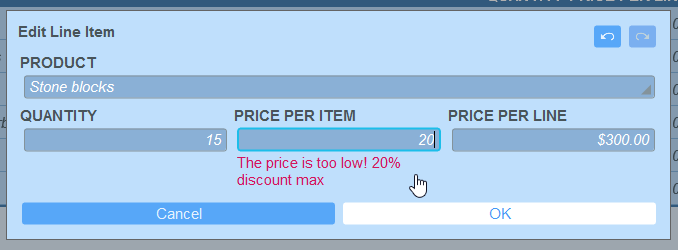
You can even pre-fill a field based on the value entered in another field.
Change and audit tracking allow users to understand historical changes in the database and help ensure accountability in data quality.
RecordsManager even offers built-in reminders, which are configurable to assist users both in the app and via email.
Any data entry solution you create with RecordsManager will be automatically available as a native iOS, Android, and Windows app, as well as for a web browser.
RecordsManager for Data Entry Apps
A great way to get started with RecordsManager is by exploring and modifying one of the demo databases that ship with the solution. Each is a ready-go-use data entry app. Simply select Load Sample Database after starting RecordsManager.
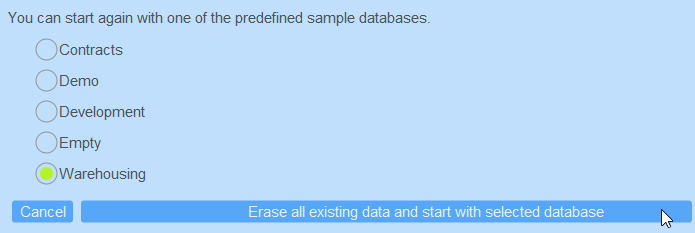
Altova RecordsManager is a free, pre-built MobileTogether solution that is available when you install MobileTogether Designer. MobileTogether Designer is free: simply download and install the software to get started using RecordsManager to create your first data entry app.
