XML Editor Text View Gets a Big Update
Starting with Version 2017, XMLSpy developers will have access to some new, time-saving productivity tools in their favorite XML editor, including a modernized Find/Replace dialog, an easy way to select all occurrences of a particular string, and a shortcut for finding a parent element.
I was amazed how much time and effort these new tools saved me right away – let’s take a look, and I’ll show you how.

Modernized Find/Replace Dialog
The Find dialog in XMLSpy’s Text View has always offered advanced functionality including granular filtering options like searching in or excluding element/attribute names or contents, processing instructions, and so on, as well as the ability to search using Regular Expressions with an integrated Regular Expression Builder.
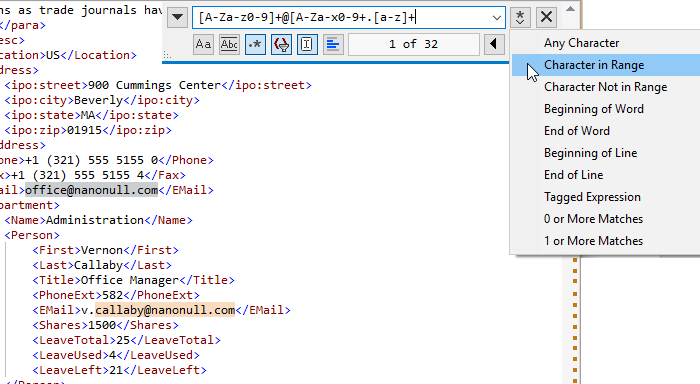
What gives the dialog its more modern feel is that it’s now modeless, i.e., it can stay open as you’re working. You can also search within a selection – this is the part that has already saved me such a significant amount of time that I get really excited about it – and each search term is instantly highlighted both in Text View as well as being indicated on the scroll bar, for quick visualization and navigation.
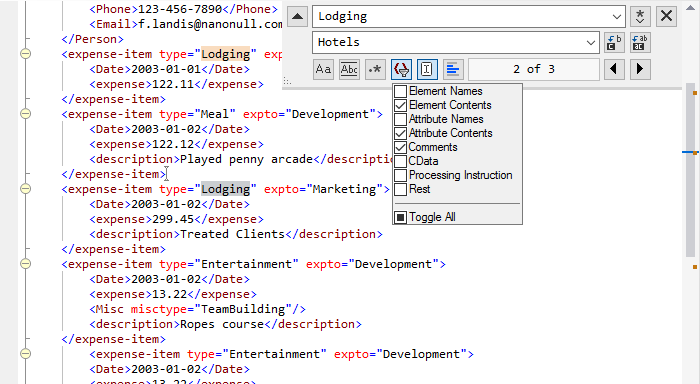
Finally, the Find combo box stores and lets you search for any of the last 10 strings with one click.
Don’t worry though – the killer Find-in-Files window for Find/Replace over entire folders or projects is still available in the Messages window at the bottom of Text View.
Select-to-Find
Another productivity boost is provided with the new select-to-find functionality: you don’t even need to hit Ctrl-F to search. Highlighting any string will instantly highlight all matches throughout the document, with their locations indicated on the scroll bar as well.
You can select a whole word to match (by double clicking it or via mouse highlight), or optionally match selections as short as 1 characters, all of which is configurable using the View / Text View Settings dialog.
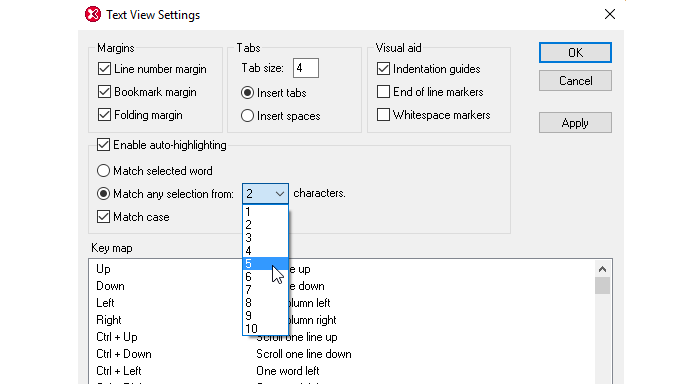
Jump to Parent Element
Have you ever been working on a complex XML document and needed to quickly identify the parent element of the current node? Now, it’s as easy as Ctrl-Alt-E.
Make sure to download the latest version of XMLSpy to try these new features out – along with support for big data in Avro files, support for new databases and drivers, and much more.
