New features in UModel 2009 UML modeling tool
The recently launched UModel 2009 includes new features that will help development teams of all sizes take maximum advantage of UML software modeling.
Support for version control systems
You can use version control to manage UModel project files and generated source code files. Over two dozen popular source code systems are supported. Check out the list here.
Extensive API to manipulate UModel or create UModel plug-ins
You could create an elaborate trace tool for testing and debugging that illustrates your application flow by manipulating elements in UModel diagrams, or you can create a simple plug-in that adds a custom command or menu option using your own icons and buttons. The UModel installation even includes plug-in code examples to help you get started. The sample plug-ins create new menu and toolbar options to provide shortcuts to particular style settings, to automate a series of tasks, and to reinforce a naming convention, all common modeling steps that are likely to be unique for each development team. 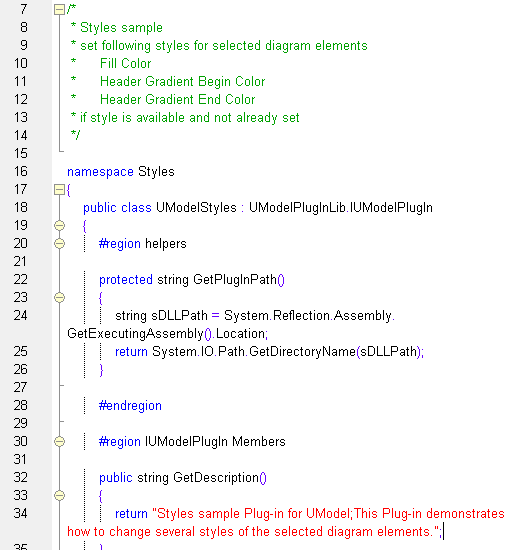 The sample code even shows you where to add the name and description description that appear in the UModel Customization dialog when a user installs your plug-in.
The sample code even shows you where to add the name and description description that appear in the UModel Customization dialog when a user installs your plug-in. 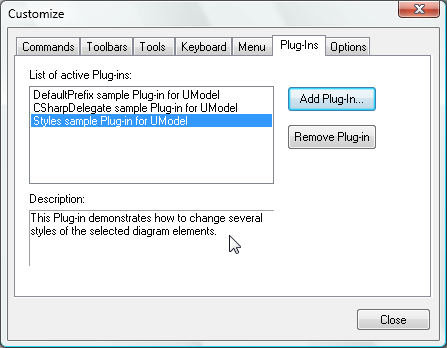 The screen shot below shows UModel with several custom plug-ins installed. PlugInMenu3 adds the prefix m_ to the name whenever a new property is created in a class.
The screen shot below shows UModel with several custom plug-ins installed. PlugInMenu3 adds the prefix m_ to the name whenever a new property is created in a class. 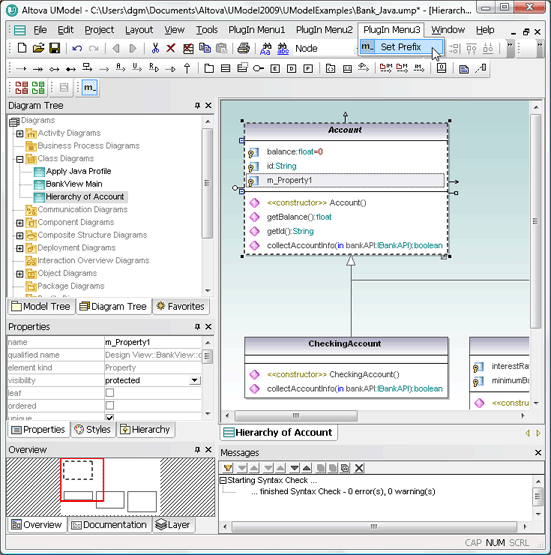 Note the plug-in custom toolbars directly above the Diagram Tree. The custom toolbar at the far left lets the user choose red or green to fill all currently-selected diagram elements. The Set Prefix toolbar lets the user turn the prefix feature on or off. If you want to try out the sample plug-ins yourself you can compile the sample code and add the resulting .dll files in the UModel Customize dialog. If you want to deploy the plug-ins across multiple workstations by sharing the .dll files, you will also have to register them manually at each workstation.
Note the plug-in custom toolbars directly above the Diagram Tree. The custom toolbar at the far left lets the user choose red or green to fill all currently-selected diagram elements. The Set Prefix toolbar lets the user turn the prefix feature on or off. If you want to try out the sample plug-ins yourself you can compile the sample code and add the resulting .dll files in the UModel Customize dialog. If you want to deploy the plug-ins across multiple workstations by sharing the .dll files, you will also have to register them manually at each workstation.
Support for profile diagrams in the latest UML 2.2 specification
An enterprise software architect might use custom stereotypes to define specific properties suitable to your team’s problem domain. The architect could then distribute these to the team via a shared package. The UModel Properties helper window lets you define custom stereotypes with a high level of precision. 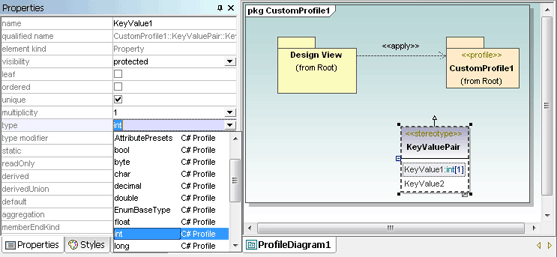 We are interested to hear about the applications users devise for the UModel API, plug-ins, and custom stereotypes over the coming weeks. You can add a comment to this blog entry, exchange tips with other users in the Altova Support Forum, or contact us through the link on the right side of the Altova Case Studies page to collaborate on a case study. If your development team hasn’t enjoyed the benefits of model-based software development, you can download a fully-functional free trial to test drive UModel 2009 for 30 days.
We are interested to hear about the applications users devise for the UModel API, plug-ins, and custom stereotypes over the coming weeks. You can add a comment to this blog entry, exchange tips with other users in the Altova Support Forum, or contact us through the link on the right side of the Altova Case Studies page to collaborate on a case study. If your development team hasn’t enjoyed the benefits of model-based software development, you can download a fully-functional free trial to test drive UModel 2009 for 30 days.

UModel 2009 looks interesting.
I’m currently doing < HREF="http://lau-sdl.blogspot.com/2009/04/uml-modeling-tools-reviews-extended.html" REL="nofollow">reviews of UML modeling tools<>.
Is UModel 2009 supported on Linux?
I have not been able to find that information on your site…
Hi Laurent-
UModel is available in English and German language versions for Windows 2000 / 2003, Windows XP, and Windows Vista.