MapForce v2010 – “Most Wanted”
As a frequent attendee at the Altova booth at tradeshows, I have to say that this v2010 "Most Wanted" release has been one of my favorites since I’ve been with the company. Rather than centering the release around a marquee technology like we have in the past with XBRL, OOXML, etc., this time we have added to the MissionKit a collection of over 70 (not a typo) of the features that our customers have requested the most. Many of these requests have come directly from the tradeshow floor, and some I even recall scribbling down myself. Others have come from through our Support Center, and still more from Altova’s online user forums. So keep those requests coming, and we’ll keep on listening! In this post I’ll outline a few of the new features added to MapForce below, and be sure to look out for our future posts where we will spotlight individual features in more detail. Processing data from/into multiple files MapForce users have always been able to map data explicitly to and from many different components at the same time. This feature takes that ability much further, letting you implicitly process files, for example to/from a file collection or directory using a variety of different methods including wildcard values, database tables, auto-number sequences, and more. For example, the screenshot below shows files from a directory being mapped into a single target file using a wildcard (?) value. 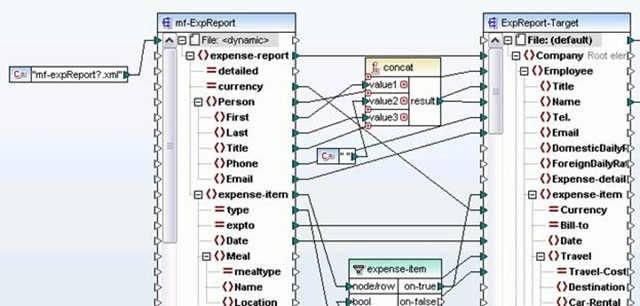 The output file generated from this mapping can be saved to any location from the Output Preview window. If you’d rather separate the output results into two separate XML files, you can just add a connection between the two file items at the top of each mapping component. Using file names as parameters As a complement to this functionality, you can now use file names as parameters in your mappings – an extremely useful feature for real-time transformations when this information may not be known until run time. In the example below, this is accomplished using an input parameter and connecting it to the file item node in the source mapping component.
The output file generated from this mapping can be saved to any location from the Output Preview window. If you’d rather separate the output results into two separate XML files, you can just add a connection between the two file items at the top of each mapping component. Using file names as parameters As a complement to this functionality, you can now use file names as parameters in your mappings – an extremely useful feature for real-time transformations when this information may not be known until run time. In the example below, this is accomplished using an input parameter and connecting it to the file item node in the source mapping component. 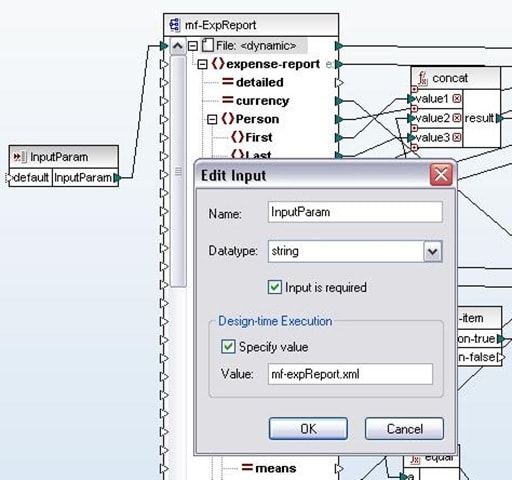 Support for WSDL 2.0 Like XMLSpy, MapForce v2010 has added support for Web services based on WSDL 2.0 in addition to WSDL 1.1. When you are building or connecting to Web services, MapForce automatically recognizes the syntax of WSDL 2.0 documents and applies appropriate processing rules.
Support for WSDL 2.0 Like XMLSpy, MapForce v2010 has added support for Web services based on WSDL 2.0 in addition to WSDL 1.1. When you are building or connecting to Web services, MapForce automatically recognizes the syntax of WSDL 2.0 documents and applies appropriate processing rules. 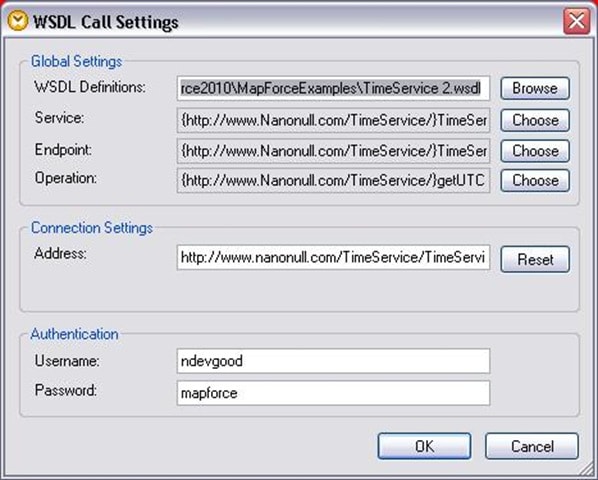 This feature gives MapForce users the flexibility to work with either version of the W3C format. A number of other features have been added to the "Most Wanted" release of MapForce including: · Support for xsi:type in XML Schema · EDI file validation in generated code · Support for additional EDIFACT messages So… be sure to download a free trial of MapForce v2010 – or if you have active SMP, download your upgrade today!
This feature gives MapForce users the flexibility to work with either version of the W3C format. A number of other features have been added to the "Most Wanted" release of MapForce including: · Support for xsi:type in XML Schema · EDI file validation in generated code · Support for additional EDIFACT messages So… be sure to download a free trial of MapForce v2010 – or if you have active SMP, download your upgrade today!

Hi all,
authoring mappings with the visual MapForce tool and the immediate feedback is great. Unfortunately I cannot find a comment feature, for documenting the mapping. Is there any such possibility?
Best regards,
Ben
Hi Ben:
You can do two things in MapForce that will be helpful for documenting your mapping:
(a) add annotations to each connection: when you right-click on a connection and select Properties (or when you simply double-click the connection line), you can enter a Description under Annotation Settings – this will be shown above the line and you can customize how it should be aligned.
(b) generate documentation for the entire mapping: in the File menu there is a command that lets you generate a documentation for your mapping in Word or HTML format and include those annotations.
Hope this helps…