How to Get Server Processing Speeds Inside your IDE
Nothing interrupts the flow of development like waiting for a collection of files to transform – yet this step is unavoidable when writing, testing, and debugging XSLT and XQuery code.
In addition to offering the XSL Speed Optimizer, we’ve worked hard over the years to make sure the processor in XMLSpy is as fast as possible. As quick as it is today, it’s still limited to a single core execution on the CPU in your development machine – well, not any more.

Now you can enlist the services of a RaptorXML Server on your network to muscle through those XSLT transformation and XQuery execution jobs – directly inside XMLSpy. Because the RaptorXML engine is designed for parallel computing, it lets you take advantage of the increased throughput and efficient memory utilization provided by multi-CPU, multi-core machines.
It’s easy to connect XMLSpy to one or more RaptorXML Servers in your network. In XMLSpy, open the Tools menu and select Manage Raptor Servers to add and configure your server details.
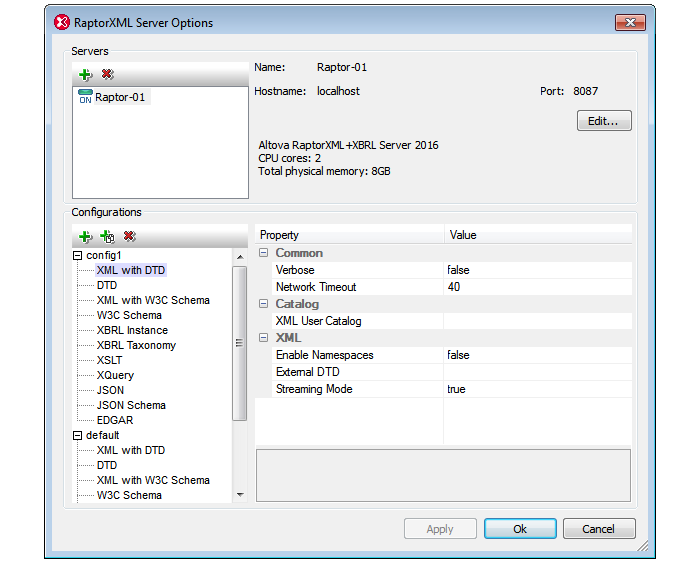
Once this is configured, you can initiate a high-performance XQuery or XSLT transformation by right-clicking the desired folder in the XMLSpy Project window and selecting XSL Transformation on Server or XQuery/Update Execution on Server.
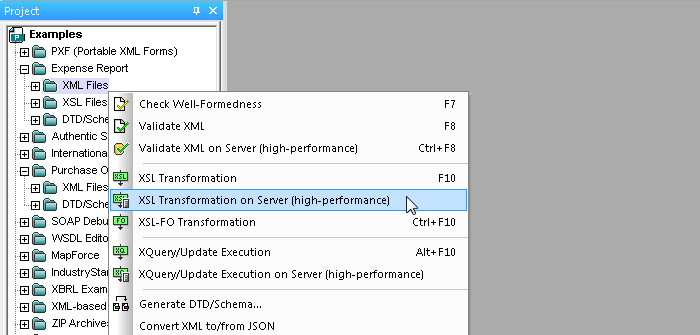
Results, of course, depend on the specifics of your project, as well as the number of cores allocated to RaptorXML Server – the more cores, the faster the performance.
Results 9 to 14 Times Faster
We compared performance on a typical developer’s machine against speeds achieved using common RaptorXML Server configuration integrated with XMLSpy over a 1 GB network. Using the Raptor integration, XQuery execution was up to 9 times faster, and XSLT transformations ran up to 14 times faster!
For these tests, the developer’s machine was Win 7 32bit, Core2 Duo E8600 3.3GHz (2 cores), 4GB RAM. The RaptorXML Server config was a 64bit Linux server, Xeon E5-2630 2.3GHz (12 cores), 128GB RAM. Your results may vary.
We hope this integration makes RaptorXML Server even more useful your development team, because you can now take advantage of a single shared RaptorXML Server for hyper-performance processing of files inside XMLSpy.
We’ve focused on XSLT and XQuery in this article, but super-fast validation of XML, XBRL, and JSON in XMLSpy via RaptorXML integration is also supported.
If you don’t already have RaptorXML Server on your network, you can download it for Windows, Linux, or Mac and try it free for 30-days.
